-
Posts
1,361 -
Joined
-
Last visited
Content Type
Profiles
Forums
Partners
Immigration Wiki
Guides
Immigration Forms
Times
Gallery
Store
Blogs
Posts posted by RaspberrySwirl
-
-
I think I saw the preview too. But otherwise, you can just go to the Internet Movie Database website and do a search on keywords or actors or whichever.
They also have a message board there named I Need To Know. Lots of people there who'll know what you're looking for.
-
Damn, dean. o.O
Hope you have a better vacation next time

Speedy recovery. Broken ribs are the worst.
That and collarbones >.<
-
-
OMG I've been craving fries with all sortsa condiments lately.
I need to buy a deep fryer LOL
I don't know what to do about the condiments though. Why can't I find anything that tastes decent around here? The mayo here SUCKS.
Everything tastes different. Almost tastes like everything gets dipped in sugar before being packaged. It's so sweet.
Anyhow, what was I saying?
Oh yeah, condiments. Anyone have any clue on where to find a recipe for Amerikaanse saus? Sauce Americain? I'm trying to find it online but google searches don't bring up anything.
-
I think my husband tried to get me jealous once. We were talking and he told me that a few women in his neighborhood are mad that he married me. He went on for a few minutes telling me how they liked him, etc. so being sick of hearing it I finally just said, "well if you really want them you are free to marry them and that will save me airfare and some visa headaches...just let me know, k?"
lol he was shocked and quickly backtracked like no no no you donnot get what I am saying, but I was all "seriously....if you are talking about them you must want them so Im' just makin' it easy on you telling you you're free to go"

How odd.

-
The Lizard King.
-
Cool!
What kinda classes are you taking?
-
Happy anniversary!

-
I think I found your problem. Think this may be it?
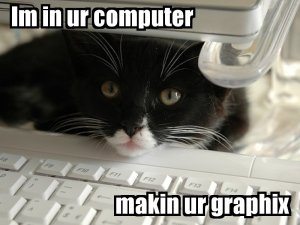
Cute! Funny though, I thought of Lily right away. She's our new kitten and her sleeping spot is on top of the woofer under my desk. I can't see how that's comfortable but what do I know, right? LOL.
Thanks for all the tips, dj and charles.
I'm gonna mess with it some more.
any luck yet?
Well, I tried some troubleshooting stuff on the dell support site and downloaded the video card drivers there but then my screen kept turning itself off during the installation.
 UGH!
UGH!I had to resort to a system restore. So it's all good now.
Thanks, again.
-
::sneaks in and out real quick::
-
10. I rock.

-
Ooh I love these. I don't have any stories to tell but I read them online once in a while. http://theshadowlands.net/ghost/
-
or Sandra Bullock?


-
Laura dern?
No.
Here's a little fact about her.
- Received the scar on her head when she fell into a lake and cut her head at a rock.
-
guess what, it's raining again...
 did I come to Texas to end up having Belgian summer weather
did I come to Texas to end up having Belgian summer weather 
 It's been pretty wet out here too. Still humid as hell as well, though. Ugh.
It's been pretty wet out here too. Still humid as hell as well, though. Ugh.Happy 4th to you and Kathleen!
-
Vicky

I'm so sorry to hear, Scott.
-
-
We had a problem with a mis-shipped monitor today at work from Dell. Another tech was using an analog/VGA cable and running that into the video card via a VGA to Digital converter. Needless to say, she couldn't get above 1024x768 and the PC required 1260x1024. What ended up fixing the problem was me grabbing the only thing I had that would work with the supplied cable, which was a 2 way digital splitter and the digital cable that came with the monitor. (The supplied cable wouldn't fit in the video card due to different digital cable pinouts). After a reboot and an input signal change on the monitor, she got her desired resolution to display.
Your issue sounds different. Make sure all of your connections (power, signal cable) are secure on all ends. Check for a newer driver online for your card. If you're using an UPS or a power strip, temporarily plug the monitor power into a normal AC jack in the wall. Something could be wrong with the UPS outlet or the power strip outlet. You could have damaged the monitor, particularly if it is a CRT. If your monitor cannot display the higher resolutions, some internals could be damaged and the required refresh rates for higher resolutions may not be able to be displayed. If you can get good resolutions and your colors just look low-quality, confirm that you have your video are settings set to display 16 or 32-bit color depths.
And some monitors require drivers for higher resolution displays. Check for updated drivers for your monitor at the MFC web site.
Also make sure that if you're in a potential multiple-monitors situation, make sure your primary display is "Identified" as #1. Sometimes channels can get mixed up, especially if cable splitters are used, and the mulitple displays thing won't display the required rotation or color depth or resolution. We have another issue at the hospital where I work with a brand new PACS system that runs 4 monitors. Need 3 of the 4 rotated 90 degrees to the left. The two monitors on the #1 channel of the card display fine. However, the #2 channel is hosed and will not do the rotations required, and it's a video card problem. Getting replacement from Dell.
You can also go into your NVIDIA settings and default everything in there to MFC-installed specs. Then try to change it as you had it before.
Thanks for all the tips, dj and charles.

I'm gonna mess with it some more.
-
we're going to clamp down and tell them that they're grounded until they're 18, no dating, no boys over...hahahahahaha. Well, I hope we will be able to clamp down...
Keep hoping. Hahaha.
-
Yarr, the title sums it up

I accidentally hit the power supply switch and after restarting, the screen resolution is lower than what it usually is. It's driving me crazy, I un-installed the video card drivers and reinstalled them.
I can't up the resolution in my nvidia control panel or the desktop appearance menu. No idea what's going on.
is the computer recognizing the correct monitor?
Yup.
-
Yarr, the title sums it up

I accidentally hit the power supply switch and after restarting, the screen resolution is lower than what it usually is. It's driving me crazy, I un-installed the video card drivers and reinstalled them.
I can't up the resolution in my nvidia control panel or the desktop appearance menu. No idea what's going on.
-
Nananananana.
BATMAN!
-
Invited to a barbecue thingie with relatives. Not sure whether we're going yet.
Take crappy pictures of fireworks display.
-
If I had the money, honestly, I'd be bidding.
Complete awesomeness.




REVIVING THE 'MELTING POT'
in Off Topic
Posted
Shut up and grow up, H_A. Seriously.