
Jose James
-
Posts
2 -
Joined
-
Last visited
Content Type
Profiles
Forums
Partners
Immigration Wiki
Guides
Immigration Forms
Times
Gallery
Store
Blogs
Posts posted by Jose James
-
-
Hello everyone,
I'm writing a post for anyone that encounters this issue in the future.I was trying to submit my application (N-400) online using Google Chrome (also tried Int. Explorer and Firefox) I was able to upload all my files with absolutely no issues: however, when I got to the review: I got a notice stating:
"Encountered an unexpected error retrieving draft evidence" and this is what saw, all my files were gone.
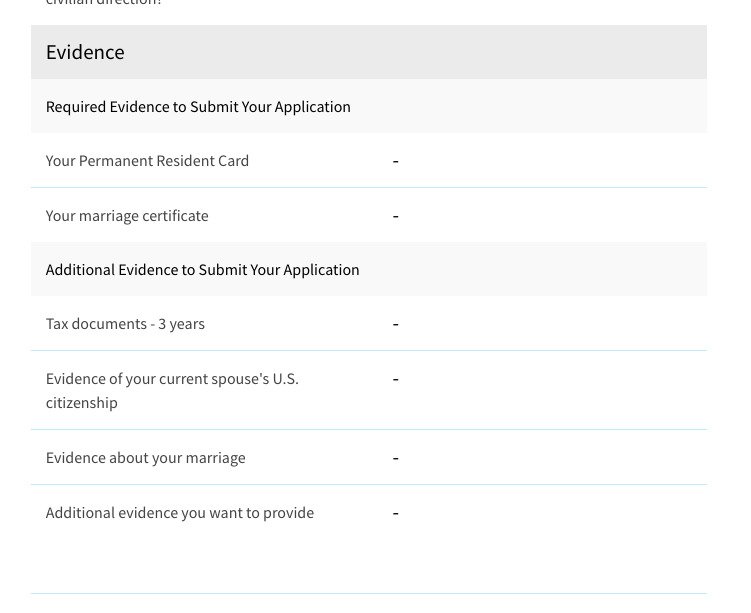
It was so frustrating; I repeated the same thing probably 30 times in the next ten days and got the same results; (no files attached to my application). I was getting tired of the online filing system; I tried calling them, and it didn't work, and in the end, I was even thinking about filing by mail, but in my last effort to hopefully submit this form, I started researching this issue online; it took some time, but then I found a user by the name (J/G from Indonesia) that went to the same problem online a year ago and was able to figure out.
He suggested downloading (Opera Browser) from their official website (https://www.opera.com/download); I was so happy that I had found a potential solution for the issue, but after all, that excitement guess what?
It did not work for me either. after another unsuccessful attend to submit my application; honestly, I was about to give up, and that was when my clever Wife literality begged me to try one more time.
She had the incredible idea of deleting the whole draft and starting again; I didn't like the idea since I have already done that like 15 times, so this is what I did
- Downloaded (Opera Browser)
- Download a copy of my application pdf (answers to all the questions) to save the answers and to copy-paste
- I deleted my whole draft
- organized the evidence for quick upload
- Witched from a Windows computer to mac computer
- Created a new draft and started all over again. (If you start a new draft, DO NOT GO BACK; start from question one to the end without going back; I know it could be unpleasant, but trust me, it is worth it.)
And guess what, it worked!!! and It felt fantastic!!! Oh yeah!!
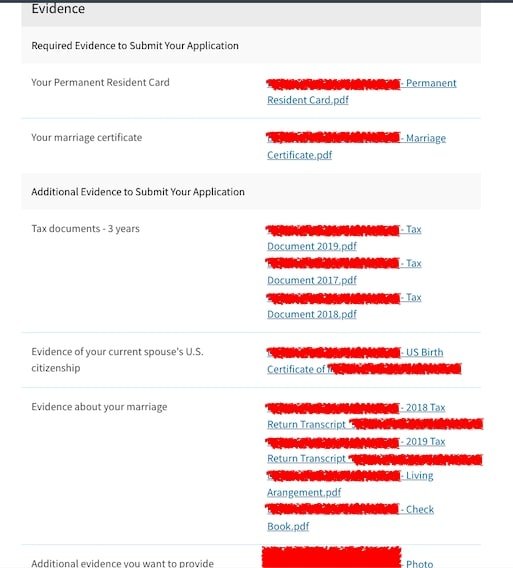
So I then proceeded with the Review, Signature and Payment, completed and submitted my N-400 application and received a receipt number beginning with "IOE."
Note: do not go crazy about not submitting a ton of evidence at first; any additional documents you forgot or would like to upload, it can be done later or once your application has been submitted to USCIS.
This is what you will see once you application has been payed and submitted.
I hope this helps anyone that is going through the same issue!
Good Luck!!
Best,
Eljsa27

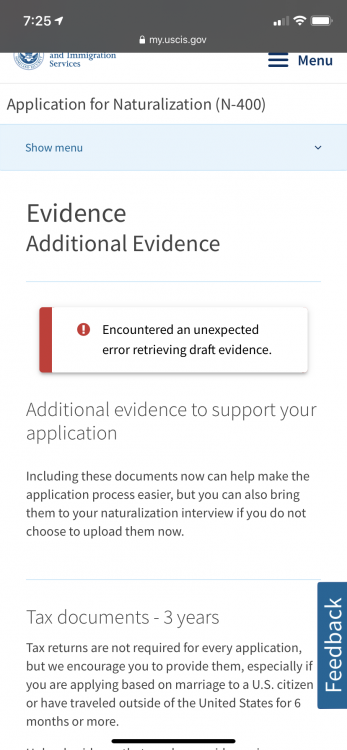
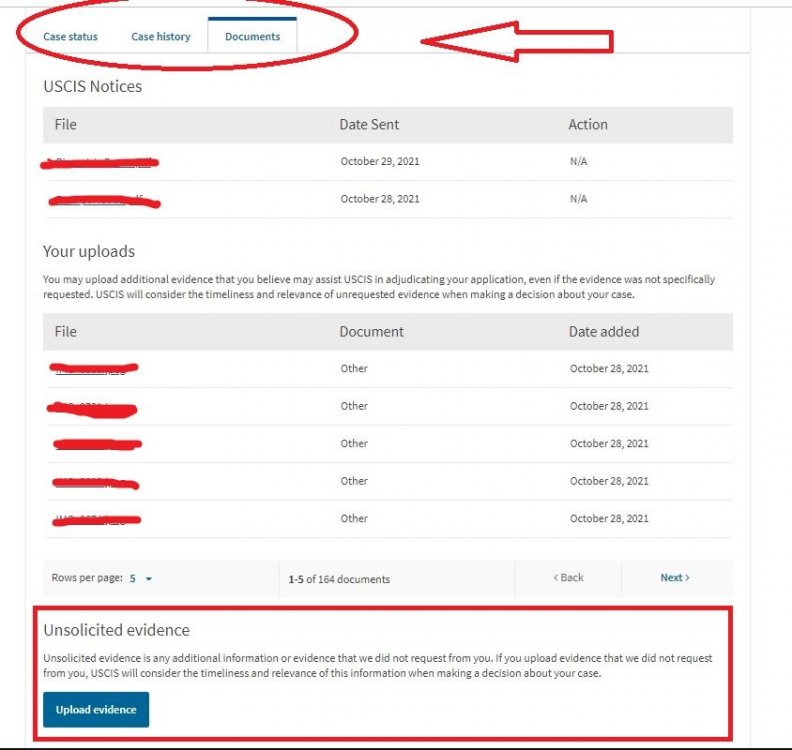
Encountered an unexpected error retrieving draft evidence N-400
in US Citizenship Case Filing and Progress Reports
Posted
Hello everyone,
I'm writing a post for anyone that encounters this issue in the future.
I was trying to submit my application (N-400) online using Google Chrome (also tried Int. Explorer and Firefox) I was able to upload all my files with absolutely no issues: however, when I got to the review: I got a notice stating:
"Encountered an unexpected error retrieving draft evidence" this is what I saw, all my files were gone.
It was so frustrating; I repeated the same thing probably 30 times in the next ten days and got the same results; (no files attached to my application). I was getting tired of the online filing system; I tried calling them, and it didn't work, and in the end, I was even thinking about filing by mail, but in my last effort to hopefully submit this form, I started researching this issue online; it took some time, but then I found a user by the name (J/G from Indonesia) that went through the same problem online a year ago but was able to figure it out.
He suggested downloading (Opera Browser) from their official website (https://www.opera.com/download); I was so happy that I had found a potential solution to this issue, but after all that excitement, guess what?
It did not work for me either. after another unsuccessful attend to submit my application; honestly, I was about to give up, and that was when my clever Wife literality begged me to try one more time.
She had the incredible idea of deleting the whole draft and starting again; I didn't like the idea since I have already done that like 15 times, so this is what I did.
And guess what, it worked!!! and It felt fantastic!!! Oh yeah!!
So I then proceeded with the Review, Signature and Payment, completed and submitted my N-400 application and received a receipt number beginning with "IOE."
Note: do not go crazy about not submitting a ton of evidence at first; any additional documents you forgot or that you would like to upload, it can be done later or once your application has been submitted to USCIS.
This is what you will see once your application has been paid and submitted.
I hope this helps anyone that is going through the same issue!
Good Luck!!
Best,
Eljsa27