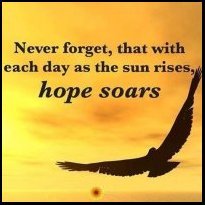-
Posts
711 -
Joined
-
Last visited
Reputation Activity
-
 ralyse got a reaction from Rob and Sandy in Canada Immigration & K1 Guide for Montreal
ralyse got a reaction from Rob and Sandy in Canada Immigration & K1 Guide for Montreal
General Immigration Guide: http://www.visajourney.com/wiki/index.php/Canada
K1 Montreal Guide:
Put this together with some help from a few other members (JeannieL, pocheros, coconuts, Stuart & Thea) to try and get all the confusing FAQs about the Montreal process in one place. Hope it helps people out!
1. NOA2
Once you’ve gotten your NOA2, it’s time to celebrate! Most people wait a while for this, sometimes even dealing with an RFE... Instead of jumping headfirst into the “What comes next!” Stage, take a minute to relax. If you’re going through Montreal, it’s going to take some time. You’ve got it. Put your NOA2 in a safe place since you’ll need it later on for AOS and relax.
2. NVC
Once at least a week has passed, you can feel free to start calling The National Visa Center (NVC). Their number is: 1-603-334-0700 (Pressing 1 for English and 5 for an Operator). They will want both the petitioner and beneficiary’s names and dates of birth, as well as the receipt number for your petition. (WAC# if you went through California, EAC if you went through Vermont). NVC can’t do very much for you as a typical K1 petition doesn’t stay there very long, but this is the information you’re looking to get from them:
-Has your petition arrived at NVC? If not, there’s nothing they can do yet. It can take time for the petition to get there, anywhere from a week to a month, so don’t worry if you find yourself calling frequently.
-Once it’s arrived, does it have a Montreal case number yet? This number will begin with MTL and if they can provide it at NVC, write it down!
-Has the petition left for the consulate? Once this happens, you’re done with NVC! No need to call them for any further updates.
3. DOS
After you get word that the petition is headed for Montreal, give it a few days (I’d say minimum a week) and you can start calling the Department of State (DOS). Their number is: 1-202-663-1225 and to get to a visa specialist, it’s 1 and then 0. This operator will want your MTL # and sometimes both the names and dates of birth for both petitioner and beneficiary. At this stage, you’ll go through the follow things with DOS:
-Has your petition arrived in Montreal? If it has not, there’s nothing to do yet. Montreal is notorious for delays in its mailroom so even if you think it’s unrealistic it hasn’t physically arrived yet, chances are it’s sitting somewhere waiting to be logged. Until DOS gives the word the petition is in Montreal, you just have to sit tight.
-Once the case has arrived, you can ask DOS is Packet 3 has been sent out. Even if it hasn’t, you can prepare and send Packet 3 yourself, the important thing is to make sure Montreal has your case before you send them anything.
4. Preparing Packet 3
Waiting for P3 to physically arrive can be a fruitless task. Many people never get it, sometimes only the petitioner gets it, sometimes it shows up months later. If you want to expedite the process, don’t wait for it. There’s nothing including in Packet 3 that isn’t available on Montreal’s website: http://montreal.usconsulate.gov/content/content.asp?section=visas&document=visa_pkt3
Since even the website can be a little confusing, this is what you send back (all forms available above at Montreal’s website):
Signed Checklist
DS-160 x 1
DS-156K x 1
DS-230 x 1
DS-156 x 2
US style passport photos of the beneficiary x 2
Many have found it helpful to also include a very brief cover letter summarizing the contents, providing an email address and re-iterating the MTL case #.
(If you are doing a K2 as well, don’t forget the forms for them!)
5. Sending Packet 3
How you send P3 is up to you. It can be done for free via DHL, but many have found it faster to just use an xpresspost mailer from Canada Post and eat the cost themselves. If you are sending it via xpresspost, it goes to the following address:
ATTN: Immigrant Visa Unit
315 Place d'Youville Suite 500
Montreal Quebec
H2Y 0A4
Make sure to again write your MTL case # on the mailer itself.
(You could also just send it regular mail, but it’s usually better for peace of mind to get a tracking number, which means XPpesspost.)
6. Waiting
Once P3 has been sent, for the sake of your own sanity give it at least a week before you start calling about it. Again, Montreal is notoriously slow processing documents so there’s no use fretting if you know it’s physically there and it still hasn’t been logged. At this stage, you’re back to calling DOS. They’re open M-F from 8:30am until 5, except for Wednesday’s when they’re closed from 11:30-12:30.
-You’ll want to ask them if P3 has been logged. If it hasn’t, you’ll have to keep calling.
-Once they tell you P3 has been logged, you’ll ask if Packet 4 has been sent out yet? If it has, you will be eligible to schedule your interview.
Note: There have been a LOT of cases of people getting incorrect information from DOS at this stage. Every consulate is different, so even if a representative tells you that your interview will be scheduled for you, this is not the case for K1s right now. As soon as P4 has been sent, you are about to schedule.
7. Scheduling Interviews
The website (Referred to on VJ as the CSC site) is here: http://usvisa-info.com/en-CA/selfservice/ss_country_welcome
You can register at any time once you have your MTL case #, but do NOT schedule an interview until you’ve been told P4 has been sent out. You’ll be prompted to select your reason for immigrating, and you can chose either of the K1 options (Permanently immigrate or ready to schedule). If you chose “Permanently Immigrate” you will need to pay the $350 fee via credit card before you can schedule. If you would rather pay the fee at the interview (US cash only, exact change!) just choose “ready to schedule”
You will follow the prompts to schedule your interview as well as select the DHL branch you wish to pick up your Visa at.
If all goes well, you will get an interview date. A confirmation email will be sent to you, make sure to hold on to that, as you will need to bring it with you to Montreal.
8. No Interviews Available!
Unfortunately, what seems to happen often with Montreal is a message stating “No Interviews Available”. If that is the case, there’s not a lot you can do except keep checking back. If someone cancels their appointment, a time may open up that you can grab. Sometimes Montreal opens additional interviews in the afternoons or just more dates... there’s no specific time of day or month that these things happen, so it’s just luck of the draw. If you’re stuck in limbo without an appointment date, calling DOS or contacting Montreal won’t do anything, unfortunately. Just keep refreshing and waiting.
If you’re lucky it’s just a day or so, sometimes it can be as long as a month without interviews being available. It’s just luck, sadly.
9. Rescheduling Interview?
Oftentimes, if interviews are available they’re months away. If you log in and that’s all that’s available: TAKE IT. Even if it’s further than you’d like, it’s better to have something booked than to hope for something better. You can always reschedule by logging in and clicking “reschedule”. (Note: If the CSC site says the next available interview day is further away than the one you have: do NOT continue from there. You will lose the one you already have booked as soon as you go to the calendar.)
Also: You don’t need to log in and out. Just refreshing the page that tells you if/when the next available appointment is will work fine.
10. Medical
You’ll need to complete a medical before your interview. There’s only four places in Canada you can do this at and they all have different processes and costs. Once you’ve decided where to have it, your best bet is to search the VJ forums for reviews of that particular place. Typing “Toronto Medical” or “Medisys Montreal” in the search bar will bring up excellent accounts.
The websites for the doctors are:
Dr. Seiden: http://panelphysicians.com/ (Toronto and Montreal)
Medisys: http://www.medisys.ca/ (Montreal)
Working Medical: http://www.wokingmedical.com/ (Vancouver)
Your medical can be done at any time before the interview, but it’s best to keep it relatively close. If done within a year of when your AOS is processed, you can use the same medical. All the locations vary for how long it takes to get the results, so refer to the specific location for the specifics on how much time you need to leave.
11. Interview
When it’s finally time for your interview, the best thing you can do is know what to expect. VJ has plenty of consulate reviews available right here: http://www.visajourney.com/reviews/index.php?cnty=Canada&cty=&dfilter=5 and searching “Montreal Consulate Review” on the forums will also bring up lots of tips and tricks.
The interview really is the easiest part of the process as long as you’re prepared with the correct documents.
For the trip, VJ also has threads about hotels in Montreal close to the consulate and information on parking and travel within the city. Again, searching the forums is your best bet.
12. DOS & DHL
After your interview is when Montreal is most unpredictable. They vary so wildly on the length of time to return visas that it’s really impossible to say what might happen. The best thing to do is prepare for a lengthy wait, you might be pleasantly surprised.
There’s four ways to learn what’s going on with your visa at this stage.
-First, you can go back to calling DOS. They can’t tell you when it will be sent, but they can tell you if the Visa has been printed. Keep in mind, it getting printed doesn’t tell you anything about how soon you’ll be getting it, but sometimes it’s nice to have an update. (Also: Don’t worry too much if DOS tosses around comments about AP at this stage, sometimes they say it to just mean Montreal is still working on the case, not true AP.)
-If you signed up correctly for DHL, you should get an email with your tracking # as soon as the Visa departs Montreal. Depending on your location, the shipping time varies but you’ll be able to track it. Not everyone gets this email, even if they signed up correctly.
-Logging into the CSC website: If you log in and see a waybill # printed underneath your DHL location information, you can track that at dhl.ca to get an update. Not everyone sees this on the website, though.
-If you never get the tracking number, there’s a good chance you’ll get a phone call from DHL once you’re able to pick up the package. If you don’t hear anything, you can always stop by your DHL location and ask, but while it’s happened, there’s a pretty small chance it may be there without any notice. (I’d save this option until you’re absolutely at the end of your rope, however.)
13. POE & Shipping Belongings
Once you have your Passport back from Montreal, you can POE at any time within 6 months. All you need at POE is your passport and the sealed envelope that will come with it, then you’re set to go!
If you’re curious what to expect for POE, head to the reviews section on VJ and look up where you intend to cross: http://www.visajourney.com/reviews/poereviews.php
If you have questions about shipping belongings from Canada, search the forums. There have been plenty of threads on this topic!
14. Get Married
You have 90 days from POE to get married. Congratulations!
-
 ralyse got a reaction from C.&A. in Canada Immigration & K1 Guide for Montreal
ralyse got a reaction from C.&A. in Canada Immigration & K1 Guide for Montreal
General Immigration Guide: http://www.visajourney.com/wiki/index.php/Canada
K1 Montreal Guide:
Put this together with some help from a few other members (JeannieL, pocheros, coconuts, Stuart & Thea) to try and get all the confusing FAQs about the Montreal process in one place. Hope it helps people out!
1. NOA2
Once you’ve gotten your NOA2, it’s time to celebrate! Most people wait a while for this, sometimes even dealing with an RFE... Instead of jumping headfirst into the “What comes next!” Stage, take a minute to relax. If you’re going through Montreal, it’s going to take some time. You’ve got it. Put your NOA2 in a safe place since you’ll need it later on for AOS and relax.
2. NVC
Once at least a week has passed, you can feel free to start calling The National Visa Center (NVC). Their number is: 1-603-334-0700 (Pressing 1 for English and 5 for an Operator). They will want both the petitioner and beneficiary’s names and dates of birth, as well as the receipt number for your petition. (WAC# if you went through California, EAC if you went through Vermont). NVC can’t do very much for you as a typical K1 petition doesn’t stay there very long, but this is the information you’re looking to get from them:
-Has your petition arrived at NVC? If not, there’s nothing they can do yet. It can take time for the petition to get there, anywhere from a week to a month, so don’t worry if you find yourself calling frequently.
-Once it’s arrived, does it have a Montreal case number yet? This number will begin with MTL and if they can provide it at NVC, write it down!
-Has the petition left for the consulate? Once this happens, you’re done with NVC! No need to call them for any further updates.
3. DOS
After you get word that the petition is headed for Montreal, give it a few days (I’d say minimum a week) and you can start calling the Department of State (DOS). Their number is: 1-202-663-1225 and to get to a visa specialist, it’s 1 and then 0. This operator will want your MTL # and sometimes both the names and dates of birth for both petitioner and beneficiary. At this stage, you’ll go through the follow things with DOS:
-Has your petition arrived in Montreal? If it has not, there’s nothing to do yet. Montreal is notorious for delays in its mailroom so even if you think it’s unrealistic it hasn’t physically arrived yet, chances are it’s sitting somewhere waiting to be logged. Until DOS gives the word the petition is in Montreal, you just have to sit tight.
-Once the case has arrived, you can ask DOS is Packet 3 has been sent out. Even if it hasn’t, you can prepare and send Packet 3 yourself, the important thing is to make sure Montreal has your case before you send them anything.
4. Preparing Packet 3
Waiting for P3 to physically arrive can be a fruitless task. Many people never get it, sometimes only the petitioner gets it, sometimes it shows up months later. If you want to expedite the process, don’t wait for it. There’s nothing including in Packet 3 that isn’t available on Montreal’s website: http://montreal.usconsulate.gov/content/content.asp?section=visas&document=visa_pkt3
Since even the website can be a little confusing, this is what you send back (all forms available above at Montreal’s website):
Signed Checklist
DS-160 x 1
DS-156K x 1
DS-230 x 1
DS-156 x 2
US style passport photos of the beneficiary x 2
Many have found it helpful to also include a very brief cover letter summarizing the contents, providing an email address and re-iterating the MTL case #.
(If you are doing a K2 as well, don’t forget the forms for them!)
5. Sending Packet 3
How you send P3 is up to you. It can be done for free via DHL, but many have found it faster to just use an xpresspost mailer from Canada Post and eat the cost themselves. If you are sending it via xpresspost, it goes to the following address:
ATTN: Immigrant Visa Unit
315 Place d'Youville Suite 500
Montreal Quebec
H2Y 0A4
Make sure to again write your MTL case # on the mailer itself.
(You could also just send it regular mail, but it’s usually better for peace of mind to get a tracking number, which means XPpesspost.)
6. Waiting
Once P3 has been sent, for the sake of your own sanity give it at least a week before you start calling about it. Again, Montreal is notoriously slow processing documents so there’s no use fretting if you know it’s physically there and it still hasn’t been logged. At this stage, you’re back to calling DOS. They’re open M-F from 8:30am until 5, except for Wednesday’s when they’re closed from 11:30-12:30.
-You’ll want to ask them if P3 has been logged. If it hasn’t, you’ll have to keep calling.
-Once they tell you P3 has been logged, you’ll ask if Packet 4 has been sent out yet? If it has, you will be eligible to schedule your interview.
Note: There have been a LOT of cases of people getting incorrect information from DOS at this stage. Every consulate is different, so even if a representative tells you that your interview will be scheduled for you, this is not the case for K1s right now. As soon as P4 has been sent, you are about to schedule.
7. Scheduling Interviews
The website (Referred to on VJ as the CSC site) is here: http://usvisa-info.com/en-CA/selfservice/ss_country_welcome
You can register at any time once you have your MTL case #, but do NOT schedule an interview until you’ve been told P4 has been sent out. You’ll be prompted to select your reason for immigrating, and you can chose either of the K1 options (Permanently immigrate or ready to schedule). If you chose “Permanently Immigrate” you will need to pay the $350 fee via credit card before you can schedule. If you would rather pay the fee at the interview (US cash only, exact change!) just choose “ready to schedule”
You will follow the prompts to schedule your interview as well as select the DHL branch you wish to pick up your Visa at.
If all goes well, you will get an interview date. A confirmation email will be sent to you, make sure to hold on to that, as you will need to bring it with you to Montreal.
8. No Interviews Available!
Unfortunately, what seems to happen often with Montreal is a message stating “No Interviews Available”. If that is the case, there’s not a lot you can do except keep checking back. If someone cancels their appointment, a time may open up that you can grab. Sometimes Montreal opens additional interviews in the afternoons or just more dates... there’s no specific time of day or month that these things happen, so it’s just luck of the draw. If you’re stuck in limbo without an appointment date, calling DOS or contacting Montreal won’t do anything, unfortunately. Just keep refreshing and waiting.
If you’re lucky it’s just a day or so, sometimes it can be as long as a month without interviews being available. It’s just luck, sadly.
9. Rescheduling Interview?
Oftentimes, if interviews are available they’re months away. If you log in and that’s all that’s available: TAKE IT. Even if it’s further than you’d like, it’s better to have something booked than to hope for something better. You can always reschedule by logging in and clicking “reschedule”. (Note: If the CSC site says the next available interview day is further away than the one you have: do NOT continue from there. You will lose the one you already have booked as soon as you go to the calendar.)
Also: You don’t need to log in and out. Just refreshing the page that tells you if/when the next available appointment is will work fine.
10. Medical
You’ll need to complete a medical before your interview. There’s only four places in Canada you can do this at and they all have different processes and costs. Once you’ve decided where to have it, your best bet is to search the VJ forums for reviews of that particular place. Typing “Toronto Medical” or “Medisys Montreal” in the search bar will bring up excellent accounts.
The websites for the doctors are:
Dr. Seiden: http://panelphysicians.com/ (Toronto and Montreal)
Medisys: http://www.medisys.ca/ (Montreal)
Working Medical: http://www.wokingmedical.com/ (Vancouver)
Your medical can be done at any time before the interview, but it’s best to keep it relatively close. If done within a year of when your AOS is processed, you can use the same medical. All the locations vary for how long it takes to get the results, so refer to the specific location for the specifics on how much time you need to leave.
11. Interview
When it’s finally time for your interview, the best thing you can do is know what to expect. VJ has plenty of consulate reviews available right here: http://www.visajourney.com/reviews/index.php?cnty=Canada&cty=&dfilter=5 and searching “Montreal Consulate Review” on the forums will also bring up lots of tips and tricks.
The interview really is the easiest part of the process as long as you’re prepared with the correct documents.
For the trip, VJ also has threads about hotels in Montreal close to the consulate and information on parking and travel within the city. Again, searching the forums is your best bet.
12. DOS & DHL
After your interview is when Montreal is most unpredictable. They vary so wildly on the length of time to return visas that it’s really impossible to say what might happen. The best thing to do is prepare for a lengthy wait, you might be pleasantly surprised.
There’s four ways to learn what’s going on with your visa at this stage.
-First, you can go back to calling DOS. They can’t tell you when it will be sent, but they can tell you if the Visa has been printed. Keep in mind, it getting printed doesn’t tell you anything about how soon you’ll be getting it, but sometimes it’s nice to have an update. (Also: Don’t worry too much if DOS tosses around comments about AP at this stage, sometimes they say it to just mean Montreal is still working on the case, not true AP.)
-If you signed up correctly for DHL, you should get an email with your tracking # as soon as the Visa departs Montreal. Depending on your location, the shipping time varies but you’ll be able to track it. Not everyone gets this email, even if they signed up correctly.
-Logging into the CSC website: If you log in and see a waybill # printed underneath your DHL location information, you can track that at dhl.ca to get an update. Not everyone sees this on the website, though.
-If you never get the tracking number, there’s a good chance you’ll get a phone call from DHL once you’re able to pick up the package. If you don’t hear anything, you can always stop by your DHL location and ask, but while it’s happened, there’s a pretty small chance it may be there without any notice. (I’d save this option until you’re absolutely at the end of your rope, however.)
13. POE & Shipping Belongings
Once you have your Passport back from Montreal, you can POE at any time within 6 months. All you need at POE is your passport and the sealed envelope that will come with it, then you’re set to go!
If you’re curious what to expect for POE, head to the reviews section on VJ and look up where you intend to cross: http://www.visajourney.com/reviews/poereviews.php
If you have questions about shipping belongings from Canada, search the forums. There have been plenty of threads on this topic!
14. Get Married
You have 90 days from POE to get married. Congratulations!
-
 ralyse got a reaction from KAF in Canada Immigration & K1 Guide for Montreal
ralyse got a reaction from KAF in Canada Immigration & K1 Guide for Montreal
General Immigration Guide: http://www.visajourney.com/wiki/index.php/Canada
K1 Montreal Guide:
Put this together with some help from a few other members (JeannieL, pocheros, coconuts, Stuart & Thea) to try and get all the confusing FAQs about the Montreal process in one place. Hope it helps people out!
1. NOA2
Once you’ve gotten your NOA2, it’s time to celebrate! Most people wait a while for this, sometimes even dealing with an RFE... Instead of jumping headfirst into the “What comes next!” Stage, take a minute to relax. If you’re going through Montreal, it’s going to take some time. You’ve got it. Put your NOA2 in a safe place since you’ll need it later on for AOS and relax.
2. NVC
Once at least a week has passed, you can feel free to start calling The National Visa Center (NVC). Their number is: 1-603-334-0700 (Pressing 1 for English and 5 for an Operator). They will want both the petitioner and beneficiary’s names and dates of birth, as well as the receipt number for your petition. (WAC# if you went through California, EAC if you went through Vermont). NVC can’t do very much for you as a typical K1 petition doesn’t stay there very long, but this is the information you’re looking to get from them:
-Has your petition arrived at NVC? If not, there’s nothing they can do yet. It can take time for the petition to get there, anywhere from a week to a month, so don’t worry if you find yourself calling frequently.
-Once it’s arrived, does it have a Montreal case number yet? This number will begin with MTL and if they can provide it at NVC, write it down!
-Has the petition left for the consulate? Once this happens, you’re done with NVC! No need to call them for any further updates.
3. DOS
After you get word that the petition is headed for Montreal, give it a few days (I’d say minimum a week) and you can start calling the Department of State (DOS). Their number is: 1-202-663-1225 and to get to a visa specialist, it’s 1 and then 0. This operator will want your MTL # and sometimes both the names and dates of birth for both petitioner and beneficiary. At this stage, you’ll go through the follow things with DOS:
-Has your petition arrived in Montreal? If it has not, there’s nothing to do yet. Montreal is notorious for delays in its mailroom so even if you think it’s unrealistic it hasn’t physically arrived yet, chances are it’s sitting somewhere waiting to be logged. Until DOS gives the word the petition is in Montreal, you just have to sit tight.
-Once the case has arrived, you can ask DOS is Packet 3 has been sent out. Even if it hasn’t, you can prepare and send Packet 3 yourself, the important thing is to make sure Montreal has your case before you send them anything.
4. Preparing Packet 3
Waiting for P3 to physically arrive can be a fruitless task. Many people never get it, sometimes only the petitioner gets it, sometimes it shows up months later. If you want to expedite the process, don’t wait for it. There’s nothing including in Packet 3 that isn’t available on Montreal’s website: http://montreal.usconsulate.gov/content/content.asp?section=visas&document=visa_pkt3
Since even the website can be a little confusing, this is what you send back (all forms available above at Montreal’s website):
Signed Checklist
DS-160 x 1
DS-156K x 1
DS-230 x 1
DS-156 x 2
US style passport photos of the beneficiary x 2
Many have found it helpful to also include a very brief cover letter summarizing the contents, providing an email address and re-iterating the MTL case #.
(If you are doing a K2 as well, don’t forget the forms for them!)
5. Sending Packet 3
How you send P3 is up to you. It can be done for free via DHL, but many have found it faster to just use an xpresspost mailer from Canada Post and eat the cost themselves. If you are sending it via xpresspost, it goes to the following address:
ATTN: Immigrant Visa Unit
315 Place d'Youville Suite 500
Montreal Quebec
H2Y 0A4
Make sure to again write your MTL case # on the mailer itself.
(You could also just send it regular mail, but it’s usually better for peace of mind to get a tracking number, which means XPpesspost.)
6. Waiting
Once P3 has been sent, for the sake of your own sanity give it at least a week before you start calling about it. Again, Montreal is notoriously slow processing documents so there’s no use fretting if you know it’s physically there and it still hasn’t been logged. At this stage, you’re back to calling DOS. They’re open M-F from 8:30am until 5, except for Wednesday’s when they’re closed from 11:30-12:30.
-You’ll want to ask them if P3 has been logged. If it hasn’t, you’ll have to keep calling.
-Once they tell you P3 has been logged, you’ll ask if Packet 4 has been sent out yet? If it has, you will be eligible to schedule your interview.
Note: There have been a LOT of cases of people getting incorrect information from DOS at this stage. Every consulate is different, so even if a representative tells you that your interview will be scheduled for you, this is not the case for K1s right now. As soon as P4 has been sent, you are about to schedule.
7. Scheduling Interviews
The website (Referred to on VJ as the CSC site) is here: http://usvisa-info.com/en-CA/selfservice/ss_country_welcome
You can register at any time once you have your MTL case #, but do NOT schedule an interview until you’ve been told P4 has been sent out. You’ll be prompted to select your reason for immigrating, and you can chose either of the K1 options (Permanently immigrate or ready to schedule). If you chose “Permanently Immigrate” you will need to pay the $350 fee via credit card before you can schedule. If you would rather pay the fee at the interview (US cash only, exact change!) just choose “ready to schedule”
You will follow the prompts to schedule your interview as well as select the DHL branch you wish to pick up your Visa at.
If all goes well, you will get an interview date. A confirmation email will be sent to you, make sure to hold on to that, as you will need to bring it with you to Montreal.
8. No Interviews Available!
Unfortunately, what seems to happen often with Montreal is a message stating “No Interviews Available”. If that is the case, there’s not a lot you can do except keep checking back. If someone cancels their appointment, a time may open up that you can grab. Sometimes Montreal opens additional interviews in the afternoons or just more dates... there’s no specific time of day or month that these things happen, so it’s just luck of the draw. If you’re stuck in limbo without an appointment date, calling DOS or contacting Montreal won’t do anything, unfortunately. Just keep refreshing and waiting.
If you’re lucky it’s just a day or so, sometimes it can be as long as a month without interviews being available. It’s just luck, sadly.
9. Rescheduling Interview?
Oftentimes, if interviews are available they’re months away. If you log in and that’s all that’s available: TAKE IT. Even if it’s further than you’d like, it’s better to have something booked than to hope for something better. You can always reschedule by logging in and clicking “reschedule”. (Note: If the CSC site says the next available interview day is further away than the one you have: do NOT continue from there. You will lose the one you already have booked as soon as you go to the calendar.)
Also: You don’t need to log in and out. Just refreshing the page that tells you if/when the next available appointment is will work fine.
10. Medical
You’ll need to complete a medical before your interview. There’s only four places in Canada you can do this at and they all have different processes and costs. Once you’ve decided where to have it, your best bet is to search the VJ forums for reviews of that particular place. Typing “Toronto Medical” or “Medisys Montreal” in the search bar will bring up excellent accounts.
The websites for the doctors are:
Dr. Seiden: http://panelphysicians.com/ (Toronto and Montreal)
Medisys: http://www.medisys.ca/ (Montreal)
Working Medical: http://www.wokingmedical.com/ (Vancouver)
Your medical can be done at any time before the interview, but it’s best to keep it relatively close. If done within a year of when your AOS is processed, you can use the same medical. All the locations vary for how long it takes to get the results, so refer to the specific location for the specifics on how much time you need to leave.
11. Interview
When it’s finally time for your interview, the best thing you can do is know what to expect. VJ has plenty of consulate reviews available right here: http://www.visajourney.com/reviews/index.php?cnty=Canada&cty=&dfilter=5 and searching “Montreal Consulate Review” on the forums will also bring up lots of tips and tricks.
The interview really is the easiest part of the process as long as you’re prepared with the correct documents.
For the trip, VJ also has threads about hotels in Montreal close to the consulate and information on parking and travel within the city. Again, searching the forums is your best bet.
12. DOS & DHL
After your interview is when Montreal is most unpredictable. They vary so wildly on the length of time to return visas that it’s really impossible to say what might happen. The best thing to do is prepare for a lengthy wait, you might be pleasantly surprised.
There’s four ways to learn what’s going on with your visa at this stage.
-First, you can go back to calling DOS. They can’t tell you when it will be sent, but they can tell you if the Visa has been printed. Keep in mind, it getting printed doesn’t tell you anything about how soon you’ll be getting it, but sometimes it’s nice to have an update. (Also: Don’t worry too much if DOS tosses around comments about AP at this stage, sometimes they say it to just mean Montreal is still working on the case, not true AP.)
-If you signed up correctly for DHL, you should get an email with your tracking # as soon as the Visa departs Montreal. Depending on your location, the shipping time varies but you’ll be able to track it. Not everyone gets this email, even if they signed up correctly.
-Logging into the CSC website: If you log in and see a waybill # printed underneath your DHL location information, you can track that at dhl.ca to get an update. Not everyone sees this on the website, though.
-If you never get the tracking number, there’s a good chance you’ll get a phone call from DHL once you’re able to pick up the package. If you don’t hear anything, you can always stop by your DHL location and ask, but while it’s happened, there’s a pretty small chance it may be there without any notice. (I’d save this option until you’re absolutely at the end of your rope, however.)
13. POE & Shipping Belongings
Once you have your Passport back from Montreal, you can POE at any time within 6 months. All you need at POE is your passport and the sealed envelope that will come with it, then you’re set to go!
If you’re curious what to expect for POE, head to the reviews section on VJ and look up where you intend to cross: http://www.visajourney.com/reviews/poereviews.php
If you have questions about shipping belongings from Canada, search the forums. There have been plenty of threads on this topic!
14. Get Married
You have 90 days from POE to get married. Congratulations!
-
 ralyse got a reaction from Iamy in Canada Immigration & K1 Guide for Montreal
ralyse got a reaction from Iamy in Canada Immigration & K1 Guide for Montreal
General Immigration Guide: http://www.visajourney.com/wiki/index.php/Canada
K1 Montreal Guide:
Put this together with some help from a few other members (JeannieL, pocheros, coconuts, Stuart & Thea) to try and get all the confusing FAQs about the Montreal process in one place. Hope it helps people out!
1. NOA2
Once you’ve gotten your NOA2, it’s time to celebrate! Most people wait a while for this, sometimes even dealing with an RFE... Instead of jumping headfirst into the “What comes next!” Stage, take a minute to relax. If you’re going through Montreal, it’s going to take some time. You’ve got it. Put your NOA2 in a safe place since you’ll need it later on for AOS and relax.
2. NVC
Once at least a week has passed, you can feel free to start calling The National Visa Center (NVC). Their number is: 1-603-334-0700 (Pressing 1 for English and 5 for an Operator). They will want both the petitioner and beneficiary’s names and dates of birth, as well as the receipt number for your petition. (WAC# if you went through California, EAC if you went through Vermont). NVC can’t do very much for you as a typical K1 petition doesn’t stay there very long, but this is the information you’re looking to get from them:
-Has your petition arrived at NVC? If not, there’s nothing they can do yet. It can take time for the petition to get there, anywhere from a week to a month, so don’t worry if you find yourself calling frequently.
-Once it’s arrived, does it have a Montreal case number yet? This number will begin with MTL and if they can provide it at NVC, write it down!
-Has the petition left for the consulate? Once this happens, you’re done with NVC! No need to call them for any further updates.
3. DOS
After you get word that the petition is headed for Montreal, give it a few days (I’d say minimum a week) and you can start calling the Department of State (DOS). Their number is: 1-202-663-1225 and to get to a visa specialist, it’s 1 and then 0. This operator will want your MTL # and sometimes both the names and dates of birth for both petitioner and beneficiary. At this stage, you’ll go through the follow things with DOS:
-Has your petition arrived in Montreal? If it has not, there’s nothing to do yet. Montreal is notorious for delays in its mailroom so even if you think it’s unrealistic it hasn’t physically arrived yet, chances are it’s sitting somewhere waiting to be logged. Until DOS gives the word the petition is in Montreal, you just have to sit tight.
-Once the case has arrived, you can ask DOS is Packet 3 has been sent out. Even if it hasn’t, you can prepare and send Packet 3 yourself, the important thing is to make sure Montreal has your case before you send them anything.
4. Preparing Packet 3
Waiting for P3 to physically arrive can be a fruitless task. Many people never get it, sometimes only the petitioner gets it, sometimes it shows up months later. If you want to expedite the process, don’t wait for it. There’s nothing including in Packet 3 that isn’t available on Montreal’s website: http://montreal.usconsulate.gov/content/content.asp?section=visas&document=visa_pkt3
Since even the website can be a little confusing, this is what you send back (all forms available above at Montreal’s website):
Signed Checklist
DS-160 x 1
DS-156K x 1
DS-230 x 1
DS-156 x 2
US style passport photos of the beneficiary x 2
Many have found it helpful to also include a very brief cover letter summarizing the contents, providing an email address and re-iterating the MTL case #.
(If you are doing a K2 as well, don’t forget the forms for them!)
5. Sending Packet 3
How you send P3 is up to you. It can be done for free via DHL, but many have found it faster to just use an xpresspost mailer from Canada Post and eat the cost themselves. If you are sending it via xpresspost, it goes to the following address:
ATTN: Immigrant Visa Unit
315 Place d'Youville Suite 500
Montreal Quebec
H2Y 0A4
Make sure to again write your MTL case # on the mailer itself.
(You could also just send it regular mail, but it’s usually better for peace of mind to get a tracking number, which means XPpesspost.)
6. Waiting
Once P3 has been sent, for the sake of your own sanity give it at least a week before you start calling about it. Again, Montreal is notoriously slow processing documents so there’s no use fretting if you know it’s physically there and it still hasn’t been logged. At this stage, you’re back to calling DOS. They’re open M-F from 8:30am until 5, except for Wednesday’s when they’re closed from 11:30-12:30.
-You’ll want to ask them if P3 has been logged. If it hasn’t, you’ll have to keep calling.
-Once they tell you P3 has been logged, you’ll ask if Packet 4 has been sent out yet? If it has, you will be eligible to schedule your interview.
Note: There have been a LOT of cases of people getting incorrect information from DOS at this stage. Every consulate is different, so even if a representative tells you that your interview will be scheduled for you, this is not the case for K1s right now. As soon as P4 has been sent, you are about to schedule.
7. Scheduling Interviews
The website (Referred to on VJ as the CSC site) is here: http://usvisa-info.com/en-CA/selfservice/ss_country_welcome
You can register at any time once you have your MTL case #, but do NOT schedule an interview until you’ve been told P4 has been sent out. You’ll be prompted to select your reason for immigrating, and you can chose either of the K1 options (Permanently immigrate or ready to schedule). If you chose “Permanently Immigrate” you will need to pay the $350 fee via credit card before you can schedule. If you would rather pay the fee at the interview (US cash only, exact change!) just choose “ready to schedule”
You will follow the prompts to schedule your interview as well as select the DHL branch you wish to pick up your Visa at.
If all goes well, you will get an interview date. A confirmation email will be sent to you, make sure to hold on to that, as you will need to bring it with you to Montreal.
8. No Interviews Available!
Unfortunately, what seems to happen often with Montreal is a message stating “No Interviews Available”. If that is the case, there’s not a lot you can do except keep checking back. If someone cancels their appointment, a time may open up that you can grab. Sometimes Montreal opens additional interviews in the afternoons or just more dates... there’s no specific time of day or month that these things happen, so it’s just luck of the draw. If you’re stuck in limbo without an appointment date, calling DOS or contacting Montreal won’t do anything, unfortunately. Just keep refreshing and waiting.
If you’re lucky it’s just a day or so, sometimes it can be as long as a month without interviews being available. It’s just luck, sadly.
9. Rescheduling Interview?
Oftentimes, if interviews are available they’re months away. If you log in and that’s all that’s available: TAKE IT. Even if it’s further than you’d like, it’s better to have something booked than to hope for something better. You can always reschedule by logging in and clicking “reschedule”. (Note: If the CSC site says the next available interview day is further away than the one you have: do NOT continue from there. You will lose the one you already have booked as soon as you go to the calendar.)
Also: You don’t need to log in and out. Just refreshing the page that tells you if/when the next available appointment is will work fine.
10. Medical
You’ll need to complete a medical before your interview. There’s only four places in Canada you can do this at and they all have different processes and costs. Once you’ve decided where to have it, your best bet is to search the VJ forums for reviews of that particular place. Typing “Toronto Medical” or “Medisys Montreal” in the search bar will bring up excellent accounts.
The websites for the doctors are:
Dr. Seiden: http://panelphysicians.com/ (Toronto and Montreal)
Medisys: http://www.medisys.ca/ (Montreal)
Working Medical: http://www.wokingmedical.com/ (Vancouver)
Your medical can be done at any time before the interview, but it’s best to keep it relatively close. If done within a year of when your AOS is processed, you can use the same medical. All the locations vary for how long it takes to get the results, so refer to the specific location for the specifics on how much time you need to leave.
11. Interview
When it’s finally time for your interview, the best thing you can do is know what to expect. VJ has plenty of consulate reviews available right here: http://www.visajourney.com/reviews/index.php?cnty=Canada&cty=&dfilter=5 and searching “Montreal Consulate Review” on the forums will also bring up lots of tips and tricks.
The interview really is the easiest part of the process as long as you’re prepared with the correct documents.
For the trip, VJ also has threads about hotels in Montreal close to the consulate and information on parking and travel within the city. Again, searching the forums is your best bet.
12. DOS & DHL
After your interview is when Montreal is most unpredictable. They vary so wildly on the length of time to return visas that it’s really impossible to say what might happen. The best thing to do is prepare for a lengthy wait, you might be pleasantly surprised.
There’s four ways to learn what’s going on with your visa at this stage.
-First, you can go back to calling DOS. They can’t tell you when it will be sent, but they can tell you if the Visa has been printed. Keep in mind, it getting printed doesn’t tell you anything about how soon you’ll be getting it, but sometimes it’s nice to have an update. (Also: Don’t worry too much if DOS tosses around comments about AP at this stage, sometimes they say it to just mean Montreal is still working on the case, not true AP.)
-If you signed up correctly for DHL, you should get an email with your tracking # as soon as the Visa departs Montreal. Depending on your location, the shipping time varies but you’ll be able to track it. Not everyone gets this email, even if they signed up correctly.
-Logging into the CSC website: If you log in and see a waybill # printed underneath your DHL location information, you can track that at dhl.ca to get an update. Not everyone sees this on the website, though.
-If you never get the tracking number, there’s a good chance you’ll get a phone call from DHL once you’re able to pick up the package. If you don’t hear anything, you can always stop by your DHL location and ask, but while it’s happened, there’s a pretty small chance it may be there without any notice. (I’d save this option until you’re absolutely at the end of your rope, however.)
13. POE & Shipping Belongings
Once you have your Passport back from Montreal, you can POE at any time within 6 months. All you need at POE is your passport and the sealed envelope that will come with it, then you’re set to go!
If you’re curious what to expect for POE, head to the reviews section on VJ and look up where you intend to cross: http://www.visajourney.com/reviews/poereviews.php
If you have questions about shipping belongings from Canada, search the forums. There have been plenty of threads on this topic!
14. Get Married
You have 90 days from POE to get married. Congratulations!
-
 ralyse got a reaction from RobertnLaura in Canada Immigration & K1 Guide for Montreal
ralyse got a reaction from RobertnLaura in Canada Immigration & K1 Guide for Montreal
General Immigration Guide: http://www.visajourney.com/wiki/index.php/Canada
K1 Montreal Guide:
Put this together with some help from a few other members (JeannieL, pocheros, coconuts, Stuart & Thea) to try and get all the confusing FAQs about the Montreal process in one place. Hope it helps people out!
1. NOA2
Once you’ve gotten your NOA2, it’s time to celebrate! Most people wait a while for this, sometimes even dealing with an RFE... Instead of jumping headfirst into the “What comes next!” Stage, take a minute to relax. If you’re going through Montreal, it’s going to take some time. You’ve got it. Put your NOA2 in a safe place since you’ll need it later on for AOS and relax.
2. NVC
Once at least a week has passed, you can feel free to start calling The National Visa Center (NVC). Their number is: 1-603-334-0700 (Pressing 1 for English and 5 for an Operator). They will want both the petitioner and beneficiary’s names and dates of birth, as well as the receipt number for your petition. (WAC# if you went through California, EAC if you went through Vermont). NVC can’t do very much for you as a typical K1 petition doesn’t stay there very long, but this is the information you’re looking to get from them:
-Has your petition arrived at NVC? If not, there’s nothing they can do yet. It can take time for the petition to get there, anywhere from a week to a month, so don’t worry if you find yourself calling frequently.
-Once it’s arrived, does it have a Montreal case number yet? This number will begin with MTL and if they can provide it at NVC, write it down!
-Has the petition left for the consulate? Once this happens, you’re done with NVC! No need to call them for any further updates.
3. DOS
After you get word that the petition is headed for Montreal, give it a few days (I’d say minimum a week) and you can start calling the Department of State (DOS). Their number is: 1-202-663-1225 and to get to a visa specialist, it’s 1 and then 0. This operator will want your MTL # and sometimes both the names and dates of birth for both petitioner and beneficiary. At this stage, you’ll go through the follow things with DOS:
-Has your petition arrived in Montreal? If it has not, there’s nothing to do yet. Montreal is notorious for delays in its mailroom so even if you think it’s unrealistic it hasn’t physically arrived yet, chances are it’s sitting somewhere waiting to be logged. Until DOS gives the word the petition is in Montreal, you just have to sit tight.
-Once the case has arrived, you can ask DOS is Packet 3 has been sent out. Even if it hasn’t, you can prepare and send Packet 3 yourself, the important thing is to make sure Montreal has your case before you send them anything.
4. Preparing Packet 3
Waiting for P3 to physically arrive can be a fruitless task. Many people never get it, sometimes only the petitioner gets it, sometimes it shows up months later. If you want to expedite the process, don’t wait for it. There’s nothing including in Packet 3 that isn’t available on Montreal’s website: http://montreal.usconsulate.gov/content/content.asp?section=visas&document=visa_pkt3
Since even the website can be a little confusing, this is what you send back (all forms available above at Montreal’s website):
Signed Checklist
DS-160 x 1
DS-156K x 1
DS-230 x 1
DS-156 x 2
US style passport photos of the beneficiary x 2
Many have found it helpful to also include a very brief cover letter summarizing the contents, providing an email address and re-iterating the MTL case #.
(If you are doing a K2 as well, don’t forget the forms for them!)
5. Sending Packet 3
How you send P3 is up to you. It can be done for free via DHL, but many have found it faster to just use an xpresspost mailer from Canada Post and eat the cost themselves. If you are sending it via xpresspost, it goes to the following address:
ATTN: Immigrant Visa Unit
315 Place d'Youville Suite 500
Montreal Quebec
H2Y 0A4
Make sure to again write your MTL case # on the mailer itself.
(You could also just send it regular mail, but it’s usually better for peace of mind to get a tracking number, which means XPpesspost.)
6. Waiting
Once P3 has been sent, for the sake of your own sanity give it at least a week before you start calling about it. Again, Montreal is notoriously slow processing documents so there’s no use fretting if you know it’s physically there and it still hasn’t been logged. At this stage, you’re back to calling DOS. They’re open M-F from 8:30am until 5, except for Wednesday’s when they’re closed from 11:30-12:30.
-You’ll want to ask them if P3 has been logged. If it hasn’t, you’ll have to keep calling.
-Once they tell you P3 has been logged, you’ll ask if Packet 4 has been sent out yet? If it has, you will be eligible to schedule your interview.
Note: There have been a LOT of cases of people getting incorrect information from DOS at this stage. Every consulate is different, so even if a representative tells you that your interview will be scheduled for you, this is not the case for K1s right now. As soon as P4 has been sent, you are about to schedule.
7. Scheduling Interviews
The website (Referred to on VJ as the CSC site) is here: http://usvisa-info.com/en-CA/selfservice/ss_country_welcome
You can register at any time once you have your MTL case #, but do NOT schedule an interview until you’ve been told P4 has been sent out. You’ll be prompted to select your reason for immigrating, and you can chose either of the K1 options (Permanently immigrate or ready to schedule). If you chose “Permanently Immigrate” you will need to pay the $350 fee via credit card before you can schedule. If you would rather pay the fee at the interview (US cash only, exact change!) just choose “ready to schedule”
You will follow the prompts to schedule your interview as well as select the DHL branch you wish to pick up your Visa at.
If all goes well, you will get an interview date. A confirmation email will be sent to you, make sure to hold on to that, as you will need to bring it with you to Montreal.
8. No Interviews Available!
Unfortunately, what seems to happen often with Montreal is a message stating “No Interviews Available”. If that is the case, there’s not a lot you can do except keep checking back. If someone cancels their appointment, a time may open up that you can grab. Sometimes Montreal opens additional interviews in the afternoons or just more dates... there’s no specific time of day or month that these things happen, so it’s just luck of the draw. If you’re stuck in limbo without an appointment date, calling DOS or contacting Montreal won’t do anything, unfortunately. Just keep refreshing and waiting.
If you’re lucky it’s just a day or so, sometimes it can be as long as a month without interviews being available. It’s just luck, sadly.
9. Rescheduling Interview?
Oftentimes, if interviews are available they’re months away. If you log in and that’s all that’s available: TAKE IT. Even if it’s further than you’d like, it’s better to have something booked than to hope for something better. You can always reschedule by logging in and clicking “reschedule”. (Note: If the CSC site says the next available interview day is further away than the one you have: do NOT continue from there. You will lose the one you already have booked as soon as you go to the calendar.)
Also: You don’t need to log in and out. Just refreshing the page that tells you if/when the next available appointment is will work fine.
10. Medical
You’ll need to complete a medical before your interview. There’s only four places in Canada you can do this at and they all have different processes and costs. Once you’ve decided where to have it, your best bet is to search the VJ forums for reviews of that particular place. Typing “Toronto Medical” or “Medisys Montreal” in the search bar will bring up excellent accounts.
The websites for the doctors are:
Dr. Seiden: http://panelphysicians.com/ (Toronto and Montreal)
Medisys: http://www.medisys.ca/ (Montreal)
Working Medical: http://www.wokingmedical.com/ (Vancouver)
Your medical can be done at any time before the interview, but it’s best to keep it relatively close. If done within a year of when your AOS is processed, you can use the same medical. All the locations vary for how long it takes to get the results, so refer to the specific location for the specifics on how much time you need to leave.
11. Interview
When it’s finally time for your interview, the best thing you can do is know what to expect. VJ has plenty of consulate reviews available right here: http://www.visajourney.com/reviews/index.php?cnty=Canada&cty=&dfilter=5 and searching “Montreal Consulate Review” on the forums will also bring up lots of tips and tricks.
The interview really is the easiest part of the process as long as you’re prepared with the correct documents.
For the trip, VJ also has threads about hotels in Montreal close to the consulate and information on parking and travel within the city. Again, searching the forums is your best bet.
12. DOS & DHL
After your interview is when Montreal is most unpredictable. They vary so wildly on the length of time to return visas that it’s really impossible to say what might happen. The best thing to do is prepare for a lengthy wait, you might be pleasantly surprised.
There’s four ways to learn what’s going on with your visa at this stage.
-First, you can go back to calling DOS. They can’t tell you when it will be sent, but they can tell you if the Visa has been printed. Keep in mind, it getting printed doesn’t tell you anything about how soon you’ll be getting it, but sometimes it’s nice to have an update. (Also: Don’t worry too much if DOS tosses around comments about AP at this stage, sometimes they say it to just mean Montreal is still working on the case, not true AP.)
-If you signed up correctly for DHL, you should get an email with your tracking # as soon as the Visa departs Montreal. Depending on your location, the shipping time varies but you’ll be able to track it. Not everyone gets this email, even if they signed up correctly.
-Logging into the CSC website: If you log in and see a waybill # printed underneath your DHL location information, you can track that at dhl.ca to get an update. Not everyone sees this on the website, though.
-If you never get the tracking number, there’s a good chance you’ll get a phone call from DHL once you’re able to pick up the package. If you don’t hear anything, you can always stop by your DHL location and ask, but while it’s happened, there’s a pretty small chance it may be there without any notice. (I’d save this option until you’re absolutely at the end of your rope, however.)
13. POE & Shipping Belongings
Once you have your Passport back from Montreal, you can POE at any time within 6 months. All you need at POE is your passport and the sealed envelope that will come with it, then you’re set to go!
If you’re curious what to expect for POE, head to the reviews section on VJ and look up where you intend to cross: http://www.visajourney.com/reviews/poereviews.php
If you have questions about shipping belongings from Canada, search the forums. There have been plenty of threads on this topic!
14. Get Married
You have 90 days from POE to get married. Congratulations!
-
 ralyse got a reaction from NM2428 in Canada Immigration & K1 Guide for Montreal
ralyse got a reaction from NM2428 in Canada Immigration & K1 Guide for Montreal
General Immigration Guide: http://www.visajourney.com/wiki/index.php/Canada
K1 Montreal Guide:
Put this together with some help from a few other members (JeannieL, pocheros, coconuts, Stuart & Thea) to try and get all the confusing FAQs about the Montreal process in one place. Hope it helps people out!
1. NOA2
Once you’ve gotten your NOA2, it’s time to celebrate! Most people wait a while for this, sometimes even dealing with an RFE... Instead of jumping headfirst into the “What comes next!” Stage, take a minute to relax. If you’re going through Montreal, it’s going to take some time. You’ve got it. Put your NOA2 in a safe place since you’ll need it later on for AOS and relax.
2. NVC
Once at least a week has passed, you can feel free to start calling The National Visa Center (NVC). Their number is: 1-603-334-0700 (Pressing 1 for English and 5 for an Operator). They will want both the petitioner and beneficiary’s names and dates of birth, as well as the receipt number for your petition. (WAC# if you went through California, EAC if you went through Vermont). NVC can’t do very much for you as a typical K1 petition doesn’t stay there very long, but this is the information you’re looking to get from them:
-Has your petition arrived at NVC? If not, there’s nothing they can do yet. It can take time for the petition to get there, anywhere from a week to a month, so don’t worry if you find yourself calling frequently.
-Once it’s arrived, does it have a Montreal case number yet? This number will begin with MTL and if they can provide it at NVC, write it down!
-Has the petition left for the consulate? Once this happens, you’re done with NVC! No need to call them for any further updates.
3. DOS
After you get word that the petition is headed for Montreal, give it a few days (I’d say minimum a week) and you can start calling the Department of State (DOS). Their number is: 1-202-663-1225 and to get to a visa specialist, it’s 1 and then 0. This operator will want your MTL # and sometimes both the names and dates of birth for both petitioner and beneficiary. At this stage, you’ll go through the follow things with DOS:
-Has your petition arrived in Montreal? If it has not, there’s nothing to do yet. Montreal is notorious for delays in its mailroom so even if you think it’s unrealistic it hasn’t physically arrived yet, chances are it’s sitting somewhere waiting to be logged. Until DOS gives the word the petition is in Montreal, you just have to sit tight.
-Once the case has arrived, you can ask DOS is Packet 3 has been sent out. Even if it hasn’t, you can prepare and send Packet 3 yourself, the important thing is to make sure Montreal has your case before you send them anything.
4. Preparing Packet 3
Waiting for P3 to physically arrive can be a fruitless task. Many people never get it, sometimes only the petitioner gets it, sometimes it shows up months later. If you want to expedite the process, don’t wait for it. There’s nothing including in Packet 3 that isn’t available on Montreal’s website: http://montreal.usconsulate.gov/content/content.asp?section=visas&document=visa_pkt3
Since even the website can be a little confusing, this is what you send back (all forms available above at Montreal’s website):
Signed Checklist
DS-160 x 1
DS-156K x 1
DS-230 x 1
DS-156 x 2
US style passport photos of the beneficiary x 2
Many have found it helpful to also include a very brief cover letter summarizing the contents, providing an email address and re-iterating the MTL case #.
(If you are doing a K2 as well, don’t forget the forms for them!)
5. Sending Packet 3
How you send P3 is up to you. It can be done for free via DHL, but many have found it faster to just use an xpresspost mailer from Canada Post and eat the cost themselves. If you are sending it via xpresspost, it goes to the following address:
ATTN: Immigrant Visa Unit
315 Place d'Youville Suite 500
Montreal Quebec
H2Y 0A4
Make sure to again write your MTL case # on the mailer itself.
(You could also just send it regular mail, but it’s usually better for peace of mind to get a tracking number, which means XPpesspost.)
6. Waiting
Once P3 has been sent, for the sake of your own sanity give it at least a week before you start calling about it. Again, Montreal is notoriously slow processing documents so there’s no use fretting if you know it’s physically there and it still hasn’t been logged. At this stage, you’re back to calling DOS. They’re open M-F from 8:30am until 5, except for Wednesday’s when they’re closed from 11:30-12:30.
-You’ll want to ask them if P3 has been logged. If it hasn’t, you’ll have to keep calling.
-Once they tell you P3 has been logged, you’ll ask if Packet 4 has been sent out yet? If it has, you will be eligible to schedule your interview.
Note: There have been a LOT of cases of people getting incorrect information from DOS at this stage. Every consulate is different, so even if a representative tells you that your interview will be scheduled for you, this is not the case for K1s right now. As soon as P4 has been sent, you are about to schedule.
7. Scheduling Interviews
The website (Referred to on VJ as the CSC site) is here: http://usvisa-info.com/en-CA/selfservice/ss_country_welcome
You can register at any time once you have your MTL case #, but do NOT schedule an interview until you’ve been told P4 has been sent out. You’ll be prompted to select your reason for immigrating, and you can chose either of the K1 options (Permanently immigrate or ready to schedule). If you chose “Permanently Immigrate” you will need to pay the $350 fee via credit card before you can schedule. If you would rather pay the fee at the interview (US cash only, exact change!) just choose “ready to schedule”
You will follow the prompts to schedule your interview as well as select the DHL branch you wish to pick up your Visa at.
If all goes well, you will get an interview date. A confirmation email will be sent to you, make sure to hold on to that, as you will need to bring it with you to Montreal.
8. No Interviews Available!
Unfortunately, what seems to happen often with Montreal is a message stating “No Interviews Available”. If that is the case, there’s not a lot you can do except keep checking back. If someone cancels their appointment, a time may open up that you can grab. Sometimes Montreal opens additional interviews in the afternoons or just more dates... there’s no specific time of day or month that these things happen, so it’s just luck of the draw. If you’re stuck in limbo without an appointment date, calling DOS or contacting Montreal won’t do anything, unfortunately. Just keep refreshing and waiting.
If you’re lucky it’s just a day or so, sometimes it can be as long as a month without interviews being available. It’s just luck, sadly.
9. Rescheduling Interview?
Oftentimes, if interviews are available they’re months away. If you log in and that’s all that’s available: TAKE IT. Even if it’s further than you’d like, it’s better to have something booked than to hope for something better. You can always reschedule by logging in and clicking “reschedule”. (Note: If the CSC site says the next available interview day is further away than the one you have: do NOT continue from there. You will lose the one you already have booked as soon as you go to the calendar.)
Also: You don’t need to log in and out. Just refreshing the page that tells you if/when the next available appointment is will work fine.
10. Medical
You’ll need to complete a medical before your interview. There’s only four places in Canada you can do this at and they all have different processes and costs. Once you’ve decided where to have it, your best bet is to search the VJ forums for reviews of that particular place. Typing “Toronto Medical” or “Medisys Montreal” in the search bar will bring up excellent accounts.
The websites for the doctors are:
Dr. Seiden: http://panelphysicians.com/ (Toronto and Montreal)
Medisys: http://www.medisys.ca/ (Montreal)
Working Medical: http://www.wokingmedical.com/ (Vancouver)
Your medical can be done at any time before the interview, but it’s best to keep it relatively close. If done within a year of when your AOS is processed, you can use the same medical. All the locations vary for how long it takes to get the results, so refer to the specific location for the specifics on how much time you need to leave.
11. Interview
When it’s finally time for your interview, the best thing you can do is know what to expect. VJ has plenty of consulate reviews available right here: http://www.visajourney.com/reviews/index.php?cnty=Canada&cty=&dfilter=5 and searching “Montreal Consulate Review” on the forums will also bring up lots of tips and tricks.
The interview really is the easiest part of the process as long as you’re prepared with the correct documents.
For the trip, VJ also has threads about hotels in Montreal close to the consulate and information on parking and travel within the city. Again, searching the forums is your best bet.
12. DOS & DHL
After your interview is when Montreal is most unpredictable. They vary so wildly on the length of time to return visas that it’s really impossible to say what might happen. The best thing to do is prepare for a lengthy wait, you might be pleasantly surprised.
There’s four ways to learn what’s going on with your visa at this stage.
-First, you can go back to calling DOS. They can’t tell you when it will be sent, but they can tell you if the Visa has been printed. Keep in mind, it getting printed doesn’t tell you anything about how soon you’ll be getting it, but sometimes it’s nice to have an update. (Also: Don’t worry too much if DOS tosses around comments about AP at this stage, sometimes they say it to just mean Montreal is still working on the case, not true AP.)
-If you signed up correctly for DHL, you should get an email with your tracking # as soon as the Visa departs Montreal. Depending on your location, the shipping time varies but you’ll be able to track it. Not everyone gets this email, even if they signed up correctly.
-Logging into the CSC website: If you log in and see a waybill # printed underneath your DHL location information, you can track that at dhl.ca to get an update. Not everyone sees this on the website, though.
-If you never get the tracking number, there’s a good chance you’ll get a phone call from DHL once you’re able to pick up the package. If you don’t hear anything, you can always stop by your DHL location and ask, but while it’s happened, there’s a pretty small chance it may be there without any notice. (I’d save this option until you’re absolutely at the end of your rope, however.)
13. POE & Shipping Belongings
Once you have your Passport back from Montreal, you can POE at any time within 6 months. All you need at POE is your passport and the sealed envelope that will come with it, then you’re set to go!
If you’re curious what to expect for POE, head to the reviews section on VJ and look up where you intend to cross: http://www.visajourney.com/reviews/poereviews.php
If you have questions about shipping belongings from Canada, search the forums. There have been plenty of threads on this topic!
14. Get Married
You have 90 days from POE to get married. Congratulations!
-
 ralyse got a reaction from ninadrianna in Canada Immigration & K1 Guide for Montreal
ralyse got a reaction from ninadrianna in Canada Immigration & K1 Guide for Montreal
General Immigration Guide: http://www.visajourney.com/wiki/index.php/Canada
K1 Montreal Guide:
Put this together with some help from a few other members (JeannieL, pocheros, coconuts, Stuart & Thea) to try and get all the confusing FAQs about the Montreal process in one place. Hope it helps people out!
1. NOA2
Once you’ve gotten your NOA2, it’s time to celebrate! Most people wait a while for this, sometimes even dealing with an RFE... Instead of jumping headfirst into the “What comes next!” Stage, take a minute to relax. If you’re going through Montreal, it’s going to take some time. You’ve got it. Put your NOA2 in a safe place since you’ll need it later on for AOS and relax.
2. NVC
Once at least a week has passed, you can feel free to start calling The National Visa Center (NVC). Their number is: 1-603-334-0700 (Pressing 1 for English and 5 for an Operator). They will want both the petitioner and beneficiary’s names and dates of birth, as well as the receipt number for your petition. (WAC# if you went through California, EAC if you went through Vermont). NVC can’t do very much for you as a typical K1 petition doesn’t stay there very long, but this is the information you’re looking to get from them:
-Has your petition arrived at NVC? If not, there’s nothing they can do yet. It can take time for the petition to get there, anywhere from a week to a month, so don’t worry if you find yourself calling frequently.
-Once it’s arrived, does it have a Montreal case number yet? This number will begin with MTL and if they can provide it at NVC, write it down!
-Has the petition left for the consulate? Once this happens, you’re done with NVC! No need to call them for any further updates.
3. DOS
After you get word that the petition is headed for Montreal, give it a few days (I’d say minimum a week) and you can start calling the Department of State (DOS). Their number is: 1-202-663-1225 and to get to a visa specialist, it’s 1 and then 0. This operator will want your MTL # and sometimes both the names and dates of birth for both petitioner and beneficiary. At this stage, you’ll go through the follow things with DOS:
-Has your petition arrived in Montreal? If it has not, there’s nothing to do yet. Montreal is notorious for delays in its mailroom so even if you think it’s unrealistic it hasn’t physically arrived yet, chances are it’s sitting somewhere waiting to be logged. Until DOS gives the word the petition is in Montreal, you just have to sit tight.
-Once the case has arrived, you can ask DOS is Packet 3 has been sent out. Even if it hasn’t, you can prepare and send Packet 3 yourself, the important thing is to make sure Montreal has your case before you send them anything.
4. Preparing Packet 3
Waiting for P3 to physically arrive can be a fruitless task. Many people never get it, sometimes only the petitioner gets it, sometimes it shows up months later. If you want to expedite the process, don’t wait for it. There’s nothing including in Packet 3 that isn’t available on Montreal’s website: http://montreal.usconsulate.gov/content/content.asp?section=visas&document=visa_pkt3
Since even the website can be a little confusing, this is what you send back (all forms available above at Montreal’s website):
Signed Checklist
DS-160 x 1
DS-156K x 1
DS-230 x 1
DS-156 x 2
US style passport photos of the beneficiary x 2
Many have found it helpful to also include a very brief cover letter summarizing the contents, providing an email address and re-iterating the MTL case #.
(If you are doing a K2 as well, don’t forget the forms for them!)
5. Sending Packet 3
How you send P3 is up to you. It can be done for free via DHL, but many have found it faster to just use an xpresspost mailer from Canada Post and eat the cost themselves. If you are sending it via xpresspost, it goes to the following address:
ATTN: Immigrant Visa Unit
315 Place d'Youville Suite 500
Montreal Quebec
H2Y 0A4
Make sure to again write your MTL case # on the mailer itself.
(You could also just send it regular mail, but it’s usually better for peace of mind to get a tracking number, which means XPpesspost.)
6. Waiting
Once P3 has been sent, for the sake of your own sanity give it at least a week before you start calling about it. Again, Montreal is notoriously slow processing documents so there’s no use fretting if you know it’s physically there and it still hasn’t been logged. At this stage, you’re back to calling DOS. They’re open M-F from 8:30am until 5, except for Wednesday’s when they’re closed from 11:30-12:30.
-You’ll want to ask them if P3 has been logged. If it hasn’t, you’ll have to keep calling.
-Once they tell you P3 has been logged, you’ll ask if Packet 4 has been sent out yet? If it has, you will be eligible to schedule your interview.
Note: There have been a LOT of cases of people getting incorrect information from DOS at this stage. Every consulate is different, so even if a representative tells you that your interview will be scheduled for you, this is not the case for K1s right now. As soon as P4 has been sent, you are about to schedule.
7. Scheduling Interviews
The website (Referred to on VJ as the CSC site) is here: http://usvisa-info.com/en-CA/selfservice/ss_country_welcome
You can register at any time once you have your MTL case #, but do NOT schedule an interview until you’ve been told P4 has been sent out. You’ll be prompted to select your reason for immigrating, and you can chose either of the K1 options (Permanently immigrate or ready to schedule). If you chose “Permanently Immigrate” you will need to pay the $350 fee via credit card before you can schedule. If you would rather pay the fee at the interview (US cash only, exact change!) just choose “ready to schedule”
You will follow the prompts to schedule your interview as well as select the DHL branch you wish to pick up your Visa at.
If all goes well, you will get an interview date. A confirmation email will be sent to you, make sure to hold on to that, as you will need to bring it with you to Montreal.
8. No Interviews Available!
Unfortunately, what seems to happen often with Montreal is a message stating “No Interviews Available”. If that is the case, there’s not a lot you can do except keep checking back. If someone cancels their appointment, a time may open up that you can grab. Sometimes Montreal opens additional interviews in the afternoons or just more dates... there’s no specific time of day or month that these things happen, so it’s just luck of the draw. If you’re stuck in limbo without an appointment date, calling DOS or contacting Montreal won’t do anything, unfortunately. Just keep refreshing and waiting.
If you’re lucky it’s just a day or so, sometimes it can be as long as a month without interviews being available. It’s just luck, sadly.
9. Rescheduling Interview?
Oftentimes, if interviews are available they’re months away. If you log in and that’s all that’s available: TAKE IT. Even if it’s further than you’d like, it’s better to have something booked than to hope for something better. You can always reschedule by logging in and clicking “reschedule”. (Note: If the CSC site says the next available interview day is further away than the one you have: do NOT continue from there. You will lose the one you already have booked as soon as you go to the calendar.)
Also: You don’t need to log in and out. Just refreshing the page that tells you if/when the next available appointment is will work fine.
10. Medical
You’ll need to complete a medical before your interview. There’s only four places in Canada you can do this at and they all have different processes and costs. Once you’ve decided where to have it, your best bet is to search the VJ forums for reviews of that particular place. Typing “Toronto Medical” or “Medisys Montreal” in the search bar will bring up excellent accounts.
The websites for the doctors are:
Dr. Seiden: http://panelphysicians.com/ (Toronto and Montreal)
Medisys: http://www.medisys.ca/ (Montreal)
Working Medical: http://www.wokingmedical.com/ (Vancouver)
Your medical can be done at any time before the interview, but it’s best to keep it relatively close. If done within a year of when your AOS is processed, you can use the same medical. All the locations vary for how long it takes to get the results, so refer to the specific location for the specifics on how much time you need to leave.
11. Interview
When it’s finally time for your interview, the best thing you can do is know what to expect. VJ has plenty of consulate reviews available right here: http://www.visajourney.com/reviews/index.php?cnty=Canada&cty=&dfilter=5 and searching “Montreal Consulate Review” on the forums will also bring up lots of tips and tricks.
The interview really is the easiest part of the process as long as you’re prepared with the correct documents.
For the trip, VJ also has threads about hotels in Montreal close to the consulate and information on parking and travel within the city. Again, searching the forums is your best bet.
12. DOS & DHL
After your interview is when Montreal is most unpredictable. They vary so wildly on the length of time to return visas that it’s really impossible to say what might happen. The best thing to do is prepare for a lengthy wait, you might be pleasantly surprised.
There’s four ways to learn what’s going on with your visa at this stage.
-First, you can go back to calling DOS. They can’t tell you when it will be sent, but they can tell you if the Visa has been printed. Keep in mind, it getting printed doesn’t tell you anything about how soon you’ll be getting it, but sometimes it’s nice to have an update. (Also: Don’t worry too much if DOS tosses around comments about AP at this stage, sometimes they say it to just mean Montreal is still working on the case, not true AP.)
-If you signed up correctly for DHL, you should get an email with your tracking # as soon as the Visa departs Montreal. Depending on your location, the shipping time varies but you’ll be able to track it. Not everyone gets this email, even if they signed up correctly.
-Logging into the CSC website: If you log in and see a waybill # printed underneath your DHL location information, you can track that at dhl.ca to get an update. Not everyone sees this on the website, though.
-If you never get the tracking number, there’s a good chance you’ll get a phone call from DHL once you’re able to pick up the package. If you don’t hear anything, you can always stop by your DHL location and ask, but while it’s happened, there’s a pretty small chance it may be there without any notice. (I’d save this option until you’re absolutely at the end of your rope, however.)
13. POE & Shipping Belongings
Once you have your Passport back from Montreal, you can POE at any time within 6 months. All you need at POE is your passport and the sealed envelope that will come with it, then you’re set to go!
If you’re curious what to expect for POE, head to the reviews section on VJ and look up where you intend to cross: http://www.visajourney.com/reviews/poereviews.php
If you have questions about shipping belongings from Canada, search the forums. There have been plenty of threads on this topic!
14. Get Married
You have 90 days from POE to get married. Congratulations!
-
 ralyse got a reaction from Rob & Monika in Canada Immigration & K1 Guide for Montreal
ralyse got a reaction from Rob & Monika in Canada Immigration & K1 Guide for Montreal
General Immigration Guide: http://www.visajourney.com/wiki/index.php/Canada
K1 Montreal Guide:
Put this together with some help from a few other members (JeannieL, pocheros, coconuts, Stuart & Thea) to try and get all the confusing FAQs about the Montreal process in one place. Hope it helps people out!
1. NOA2
Once you’ve gotten your NOA2, it’s time to celebrate! Most people wait a while for this, sometimes even dealing with an RFE... Instead of jumping headfirst into the “What comes next!” Stage, take a minute to relax. If you’re going through Montreal, it’s going to take some time. You’ve got it. Put your NOA2 in a safe place since you’ll need it later on for AOS and relax.
2. NVC
Once at least a week has passed, you can feel free to start calling The National Visa Center (NVC). Their number is: 1-603-334-0700 (Pressing 1 for English and 5 for an Operator). They will want both the petitioner and beneficiary’s names and dates of birth, as well as the receipt number for your petition. (WAC# if you went through California, EAC if you went through Vermont). NVC can’t do very much for you as a typical K1 petition doesn’t stay there very long, but this is the information you’re looking to get from them:
-Has your petition arrived at NVC? If not, there’s nothing they can do yet. It can take time for the petition to get there, anywhere from a week to a month, so don’t worry if you find yourself calling frequently.
-Once it’s arrived, does it have a Montreal case number yet? This number will begin with MTL and if they can provide it at NVC, write it down!
-Has the petition left for the consulate? Once this happens, you’re done with NVC! No need to call them for any further updates.
3. DOS
After you get word that the petition is headed for Montreal, give it a few days (I’d say minimum a week) and you can start calling the Department of State (DOS). Their number is: 1-202-663-1225 and to get to a visa specialist, it’s 1 and then 0. This operator will want your MTL # and sometimes both the names and dates of birth for both petitioner and beneficiary. At this stage, you’ll go through the follow things with DOS:
-Has your petition arrived in Montreal? If it has not, there’s nothing to do yet. Montreal is notorious for delays in its mailroom so even if you think it’s unrealistic it hasn’t physically arrived yet, chances are it’s sitting somewhere waiting to be logged. Until DOS gives the word the petition is in Montreal, you just have to sit tight.
-Once the case has arrived, you can ask DOS is Packet 3 has been sent out. Even if it hasn’t, you can prepare and send Packet 3 yourself, the important thing is to make sure Montreal has your case before you send them anything.
4. Preparing Packet 3
Waiting for P3 to physically arrive can be a fruitless task. Many people never get it, sometimes only the petitioner gets it, sometimes it shows up months later. If you want to expedite the process, don’t wait for it. There’s nothing including in Packet 3 that isn’t available on Montreal’s website: http://montreal.usconsulate.gov/content/content.asp?section=visas&document=visa_pkt3
Since even the website can be a little confusing, this is what you send back (all forms available above at Montreal’s website):
Signed Checklist
DS-160 x 1
DS-156K x 1
DS-230 x 1
DS-156 x 2
US style passport photos of the beneficiary x 2
Many have found it helpful to also include a very brief cover letter summarizing the contents, providing an email address and re-iterating the MTL case #.
(If you are doing a K2 as well, don’t forget the forms for them!)
5. Sending Packet 3
How you send P3 is up to you. It can be done for free via DHL, but many have found it faster to just use an xpresspost mailer from Canada Post and eat the cost themselves. If you are sending it via xpresspost, it goes to the following address:
ATTN: Immigrant Visa Unit
315 Place d'Youville Suite 500
Montreal Quebec
H2Y 0A4
Make sure to again write your MTL case # on the mailer itself.
(You could also just send it regular mail, but it’s usually better for peace of mind to get a tracking number, which means XPpesspost.)
6. Waiting
Once P3 has been sent, for the sake of your own sanity give it at least a week before you start calling about it. Again, Montreal is notoriously slow processing documents so there’s no use fretting if you know it’s physically there and it still hasn’t been logged. At this stage, you’re back to calling DOS. They’re open M-F from 8:30am until 5, except for Wednesday’s when they’re closed from 11:30-12:30.
-You’ll want to ask them if P3 has been logged. If it hasn’t, you’ll have to keep calling.
-Once they tell you P3 has been logged, you’ll ask if Packet 4 has been sent out yet? If it has, you will be eligible to schedule your interview.
Note: There have been a LOT of cases of people getting incorrect information from DOS at this stage. Every consulate is different, so even if a representative tells you that your interview will be scheduled for you, this is not the case for K1s right now. As soon as P4 has been sent, you are about to schedule.
7. Scheduling Interviews
The website (Referred to on VJ as the CSC site) is here: http://usvisa-info.com/en-CA/selfservice/ss_country_welcome
You can register at any time once you have your MTL case #, but do NOT schedule an interview until you’ve been told P4 has been sent out. You’ll be prompted to select your reason for immigrating, and you can chose either of the K1 options (Permanently immigrate or ready to schedule). If you chose “Permanently Immigrate” you will need to pay the $350 fee via credit card before you can schedule. If you would rather pay the fee at the interview (US cash only, exact change!) just choose “ready to schedule”
You will follow the prompts to schedule your interview as well as select the DHL branch you wish to pick up your Visa at.
If all goes well, you will get an interview date. A confirmation email will be sent to you, make sure to hold on to that, as you will need to bring it with you to Montreal.
8. No Interviews Available!
Unfortunately, what seems to happen often with Montreal is a message stating “No Interviews Available”. If that is the case, there’s not a lot you can do except keep checking back. If someone cancels their appointment, a time may open up that you can grab. Sometimes Montreal opens additional interviews in the afternoons or just more dates... there’s no specific time of day or month that these things happen, so it’s just luck of the draw. If you’re stuck in limbo without an appointment date, calling DOS or contacting Montreal won’t do anything, unfortunately. Just keep refreshing and waiting.
If you’re lucky it’s just a day or so, sometimes it can be as long as a month without interviews being available. It’s just luck, sadly.
9. Rescheduling Interview?
Oftentimes, if interviews are available they’re months away. If you log in and that’s all that’s available: TAKE IT. Even if it’s further than you’d like, it’s better to have something booked than to hope for something better. You can always reschedule by logging in and clicking “reschedule”. (Note: If the CSC site says the next available interview day is further away than the one you have: do NOT continue from there. You will lose the one you already have booked as soon as you go to the calendar.)
Also: You don’t need to log in and out. Just refreshing the page that tells you if/when the next available appointment is will work fine.
10. Medical
You’ll need to complete a medical before your interview. There’s only four places in Canada you can do this at and they all have different processes and costs. Once you’ve decided where to have it, your best bet is to search the VJ forums for reviews of that particular place. Typing “Toronto Medical” or “Medisys Montreal” in the search bar will bring up excellent accounts.
The websites for the doctors are:
Dr. Seiden: http://panelphysicians.com/ (Toronto and Montreal)
Medisys: http://www.medisys.ca/ (Montreal)
Working Medical: http://www.wokingmedical.com/ (Vancouver)
Your medical can be done at any time before the interview, but it’s best to keep it relatively close. If done within a year of when your AOS is processed, you can use the same medical. All the locations vary for how long it takes to get the results, so refer to the specific location for the specifics on how much time you need to leave.
11. Interview
When it’s finally time for your interview, the best thing you can do is know what to expect. VJ has plenty of consulate reviews available right here: http://www.visajourney.com/reviews/index.php?cnty=Canada&cty=&dfilter=5 and searching “Montreal Consulate Review” on the forums will also bring up lots of tips and tricks.
The interview really is the easiest part of the process as long as you’re prepared with the correct documents.
For the trip, VJ also has threads about hotels in Montreal close to the consulate and information on parking and travel within the city. Again, searching the forums is your best bet.
12. DOS & DHL
After your interview is when Montreal is most unpredictable. They vary so wildly on the length of time to return visas that it’s really impossible to say what might happen. The best thing to do is prepare for a lengthy wait, you might be pleasantly surprised.
There’s four ways to learn what’s going on with your visa at this stage.
-First, you can go back to calling DOS. They can’t tell you when it will be sent, but they can tell you if the Visa has been printed. Keep in mind, it getting printed doesn’t tell you anything about how soon you’ll be getting it, but sometimes it’s nice to have an update. (Also: Don’t worry too much if DOS tosses around comments about AP at this stage, sometimes they say it to just mean Montreal is still working on the case, not true AP.)
-If you signed up correctly for DHL, you should get an email with your tracking # as soon as the Visa departs Montreal. Depending on your location, the shipping time varies but you’ll be able to track it. Not everyone gets this email, even if they signed up correctly.
-Logging into the CSC website: If you log in and see a waybill # printed underneath your DHL location information, you can track that at dhl.ca to get an update. Not everyone sees this on the website, though.
-If you never get the tracking number, there’s a good chance you’ll get a phone call from DHL once you’re able to pick up the package. If you don’t hear anything, you can always stop by your DHL location and ask, but while it’s happened, there’s a pretty small chance it may be there without any notice. (I’d save this option until you’re absolutely at the end of your rope, however.)
13. POE & Shipping Belongings
Once you have your Passport back from Montreal, you can POE at any time within 6 months. All you need at POE is your passport and the sealed envelope that will come with it, then you’re set to go!
If you’re curious what to expect for POE, head to the reviews section on VJ and look up where you intend to cross: http://www.visajourney.com/reviews/poereviews.php
If you have questions about shipping belongings from Canada, search the forums. There have been plenty of threads on this topic!
14. Get Married
You have 90 days from POE to get married. Congratulations!
-
 ralyse got a reaction from Buxi&Dusk in Canada Immigration & K1 Guide for Montreal
ralyse got a reaction from Buxi&Dusk in Canada Immigration & K1 Guide for Montreal
General Immigration Guide: http://www.visajourney.com/wiki/index.php/Canada
K1 Montreal Guide:
Put this together with some help from a few other members (JeannieL, pocheros, coconuts, Stuart & Thea) to try and get all the confusing FAQs about the Montreal process in one place. Hope it helps people out!
1. NOA2
Once you’ve gotten your NOA2, it’s time to celebrate! Most people wait a while for this, sometimes even dealing with an RFE... Instead of jumping headfirst into the “What comes next!” Stage, take a minute to relax. If you’re going through Montreal, it’s going to take some time. You’ve got it. Put your NOA2 in a safe place since you’ll need it later on for AOS and relax.
2. NVC
Once at least a week has passed, you can feel free to start calling The National Visa Center (NVC). Their number is: 1-603-334-0700 (Pressing 1 for English and 5 for an Operator). They will want both the petitioner and beneficiary’s names and dates of birth, as well as the receipt number for your petition. (WAC# if you went through California, EAC if you went through Vermont). NVC can’t do very much for you as a typical K1 petition doesn’t stay there very long, but this is the information you’re looking to get from them:
-Has your petition arrived at NVC? If not, there’s nothing they can do yet. It can take time for the petition to get there, anywhere from a week to a month, so don’t worry if you find yourself calling frequently.
-Once it’s arrived, does it have a Montreal case number yet? This number will begin with MTL and if they can provide it at NVC, write it down!
-Has the petition left for the consulate? Once this happens, you’re done with NVC! No need to call them for any further updates.
3. DOS
After you get word that the petition is headed for Montreal, give it a few days (I’d say minimum a week) and you can start calling the Department of State (DOS). Their number is: 1-202-663-1225 and to get to a visa specialist, it’s 1 and then 0. This operator will want your MTL # and sometimes both the names and dates of birth for both petitioner and beneficiary. At this stage, you’ll go through the follow things with DOS:
-Has your petition arrived in Montreal? If it has not, there’s nothing to do yet. Montreal is notorious for delays in its mailroom so even if you think it’s unrealistic it hasn’t physically arrived yet, chances are it’s sitting somewhere waiting to be logged. Until DOS gives the word the petition is in Montreal, you just have to sit tight.
-Once the case has arrived, you can ask DOS is Packet 3 has been sent out. Even if it hasn’t, you can prepare and send Packet 3 yourself, the important thing is to make sure Montreal has your case before you send them anything.
4. Preparing Packet 3
Waiting for P3 to physically arrive can be a fruitless task. Many people never get it, sometimes only the petitioner gets it, sometimes it shows up months later. If you want to expedite the process, don’t wait for it. There’s nothing including in Packet 3 that isn’t available on Montreal’s website: http://montreal.usconsulate.gov/content/content.asp?section=visas&document=visa_pkt3
Since even the website can be a little confusing, this is what you send back (all forms available above at Montreal’s website):
Signed Checklist
DS-160 x 1
DS-156K x 1
DS-230 x 1
DS-156 x 2
US style passport photos of the beneficiary x 2
Many have found it helpful to also include a very brief cover letter summarizing the contents, providing an email address and re-iterating the MTL case #.
(If you are doing a K2 as well, don’t forget the forms for them!)
5. Sending Packet 3
How you send P3 is up to you. It can be done for free via DHL, but many have found it faster to just use an xpresspost mailer from Canada Post and eat the cost themselves. If you are sending it via xpresspost, it goes to the following address:
ATTN: Immigrant Visa Unit
315 Place d'Youville Suite 500
Montreal Quebec
H2Y 0A4
Make sure to again write your MTL case # on the mailer itself.
(You could also just send it regular mail, but it’s usually better for peace of mind to get a tracking number, which means XPpesspost.)
6. Waiting
Once P3 has been sent, for the sake of your own sanity give it at least a week before you start calling about it. Again, Montreal is notoriously slow processing documents so there’s no use fretting if you know it’s physically there and it still hasn’t been logged. At this stage, you’re back to calling DOS. They’re open M-F from 8:30am until 5, except for Wednesday’s when they’re closed from 11:30-12:30.
-You’ll want to ask them if P3 has been logged. If it hasn’t, you’ll have to keep calling.
-Once they tell you P3 has been logged, you’ll ask if Packet 4 has been sent out yet? If it has, you will be eligible to schedule your interview.
Note: There have been a LOT of cases of people getting incorrect information from DOS at this stage. Every consulate is different, so even if a representative tells you that your interview will be scheduled for you, this is not the case for K1s right now. As soon as P4 has been sent, you are about to schedule.
7. Scheduling Interviews
The website (Referred to on VJ as the CSC site) is here: http://usvisa-info.com/en-CA/selfservice/ss_country_welcome
You can register at any time once you have your MTL case #, but do NOT schedule an interview until you’ve been told P4 has been sent out. You’ll be prompted to select your reason for immigrating, and you can chose either of the K1 options (Permanently immigrate or ready to schedule). If you chose “Permanently Immigrate” you will need to pay the $350 fee via credit card before you can schedule. If you would rather pay the fee at the interview (US cash only, exact change!) just choose “ready to schedule”
You will follow the prompts to schedule your interview as well as select the DHL branch you wish to pick up your Visa at.
If all goes well, you will get an interview date. A confirmation email will be sent to you, make sure to hold on to that, as you will need to bring it with you to Montreal.
8. No Interviews Available!
Unfortunately, what seems to happen often with Montreal is a message stating “No Interviews Available”. If that is the case, there’s not a lot you can do except keep checking back. If someone cancels their appointment, a time may open up that you can grab. Sometimes Montreal opens additional interviews in the afternoons or just more dates... there’s no specific time of day or month that these things happen, so it’s just luck of the draw. If you’re stuck in limbo without an appointment date, calling DOS or contacting Montreal won’t do anything, unfortunately. Just keep refreshing and waiting.
If you’re lucky it’s just a day or so, sometimes it can be as long as a month without interviews being available. It’s just luck, sadly.
9. Rescheduling Interview?
Oftentimes, if interviews are available they’re months away. If you log in and that’s all that’s available: TAKE IT. Even if it’s further than you’d like, it’s better to have something booked than to hope for something better. You can always reschedule by logging in and clicking “reschedule”. (Note: If the CSC site says the next available interview day is further away than the one you have: do NOT continue from there. You will lose the one you already have booked as soon as you go to the calendar.)
Also: You don’t need to log in and out. Just refreshing the page that tells you if/when the next available appointment is will work fine.
10. Medical
You’ll need to complete a medical before your interview. There’s only four places in Canada you can do this at and they all have different processes and costs. Once you’ve decided where to have it, your best bet is to search the VJ forums for reviews of that particular place. Typing “Toronto Medical” or “Medisys Montreal” in the search bar will bring up excellent accounts.
The websites for the doctors are:
Dr. Seiden: http://panelphysicians.com/ (Toronto and Montreal)
Medisys: http://www.medisys.ca/ (Montreal)
Working Medical: http://www.wokingmedical.com/ (Vancouver)
Your medical can be done at any time before the interview, but it’s best to keep it relatively close. If done within a year of when your AOS is processed, you can use the same medical. All the locations vary for how long it takes to get the results, so refer to the specific location for the specifics on how much time you need to leave.
11. Interview
When it’s finally time for your interview, the best thing you can do is know what to expect. VJ has plenty of consulate reviews available right here: http://www.visajourney.com/reviews/index.php?cnty=Canada&cty=&dfilter=5 and searching “Montreal Consulate Review” on the forums will also bring up lots of tips and tricks.
The interview really is the easiest part of the process as long as you’re prepared with the correct documents.
For the trip, VJ also has threads about hotels in Montreal close to the consulate and information on parking and travel within the city. Again, searching the forums is your best bet.
12. DOS & DHL
After your interview is when Montreal is most unpredictable. They vary so wildly on the length of time to return visas that it’s really impossible to say what might happen. The best thing to do is prepare for a lengthy wait, you might be pleasantly surprised.
There’s four ways to learn what’s going on with your visa at this stage.
-First, you can go back to calling DOS. They can’t tell you when it will be sent, but they can tell you if the Visa has been printed. Keep in mind, it getting printed doesn’t tell you anything about how soon you’ll be getting it, but sometimes it’s nice to have an update. (Also: Don’t worry too much if DOS tosses around comments about AP at this stage, sometimes they say it to just mean Montreal is still working on the case, not true AP.)
-If you signed up correctly for DHL, you should get an email with your tracking # as soon as the Visa departs Montreal. Depending on your location, the shipping time varies but you’ll be able to track it. Not everyone gets this email, even if they signed up correctly.
-Logging into the CSC website: If you log in and see a waybill # printed underneath your DHL location information, you can track that at dhl.ca to get an update. Not everyone sees this on the website, though.
-If you never get the tracking number, there’s a good chance you’ll get a phone call from DHL once you’re able to pick up the package. If you don’t hear anything, you can always stop by your DHL location and ask, but while it’s happened, there’s a pretty small chance it may be there without any notice. (I’d save this option until you’re absolutely at the end of your rope, however.)
13. POE & Shipping Belongings
Once you have your Passport back from Montreal, you can POE at any time within 6 months. All you need at POE is your passport and the sealed envelope that will come with it, then you’re set to go!
If you’re curious what to expect for POE, head to the reviews section on VJ and look up where you intend to cross: http://www.visajourney.com/reviews/poereviews.php
If you have questions about shipping belongings from Canada, search the forums. There have been plenty of threads on this topic!
14. Get Married
You have 90 days from POE to get married. Congratulations!
-
 ralyse got a reaction from Krikit in Doubts
ralyse got a reaction from Krikit in Doubts
Thank you everyone for the replies, I am feeling a lot better today now that things aren't as raw. It really helped to be reminded that what I'm going through and feeling is really normal and expected when making such a huge change in life. I'm still thinking about the possibility of going back home, but I'm also looking for work again here... I really can't thank all of you enough for the support, it made such a huge difference is making me feel better about everything.
*hugs to all of VJ because you are all awesome, supportive, wonderful people*
Thank-you.
-
 ralyse got a reaction from wooden heart in Canada Immigration & K1 Guide for Montreal
ralyse got a reaction from wooden heart in Canada Immigration & K1 Guide for Montreal
General Immigration Guide: http://www.visajourney.com/wiki/index.php/Canada
K1 Montreal Guide:
Put this together with some help from a few other members (JeannieL, pocheros, coconuts, Stuart & Thea) to try and get all the confusing FAQs about the Montreal process in one place. Hope it helps people out!
1. NOA2
Once you’ve gotten your NOA2, it’s time to celebrate! Most people wait a while for this, sometimes even dealing with an RFE... Instead of jumping headfirst into the “What comes next!” Stage, take a minute to relax. If you’re going through Montreal, it’s going to take some time. You’ve got it. Put your NOA2 in a safe place since you’ll need it later on for AOS and relax.
2. NVC
Once at least a week has passed, you can feel free to start calling The National Visa Center (NVC). Their number is: 1-603-334-0700 (Pressing 1 for English and 5 for an Operator). They will want both the petitioner and beneficiary’s names and dates of birth, as well as the receipt number for your petition. (WAC# if you went through California, EAC if you went through Vermont). NVC can’t do very much for you as a typical K1 petition doesn’t stay there very long, but this is the information you’re looking to get from them:
-Has your petition arrived at NVC? If not, there’s nothing they can do yet. It can take time for the petition to get there, anywhere from a week to a month, so don’t worry if you find yourself calling frequently.
-Once it’s arrived, does it have a Montreal case number yet? This number will begin with MTL and if they can provide it at NVC, write it down!
-Has the petition left for the consulate? Once this happens, you’re done with NVC! No need to call them for any further updates.
3. DOS
After you get word that the petition is headed for Montreal, give it a few days (I’d say minimum a week) and you can start calling the Department of State (DOS). Their number is: 1-202-663-1225 and to get to a visa specialist, it’s 1 and then 0. This operator will want your MTL # and sometimes both the names and dates of birth for both petitioner and beneficiary. At this stage, you’ll go through the follow things with DOS:
-Has your petition arrived in Montreal? If it has not, there’s nothing to do yet. Montreal is notorious for delays in its mailroom so even if you think it’s unrealistic it hasn’t physically arrived yet, chances are it’s sitting somewhere waiting to be logged. Until DOS gives the word the petition is in Montreal, you just have to sit tight.
-Once the case has arrived, you can ask DOS is Packet 3 has been sent out. Even if it hasn’t, you can prepare and send Packet 3 yourself, the important thing is to make sure Montreal has your case before you send them anything.
4. Preparing Packet 3
Waiting for P3 to physically arrive can be a fruitless task. Many people never get it, sometimes only the petitioner gets it, sometimes it shows up months later. If you want to expedite the process, don’t wait for it. There’s nothing including in Packet 3 that isn’t available on Montreal’s website: http://montreal.usconsulate.gov/content/content.asp?section=visas&document=visa_pkt3
Since even the website can be a little confusing, this is what you send back (all forms available above at Montreal’s website):
Signed Checklist
DS-160 x 1
DS-156K x 1
DS-230 x 1
DS-156 x 2
US style passport photos of the beneficiary x 2
Many have found it helpful to also include a very brief cover letter summarizing the contents, providing an email address and re-iterating the MTL case #.
(If you are doing a K2 as well, don’t forget the forms for them!)
5. Sending Packet 3
How you send P3 is up to you. It can be done for free via DHL, but many have found it faster to just use an xpresspost mailer from Canada Post and eat the cost themselves. If you are sending it via xpresspost, it goes to the following address:
ATTN: Immigrant Visa Unit
315 Place d'Youville Suite 500
Montreal Quebec
H2Y 0A4
Make sure to again write your MTL case # on the mailer itself.
(You could also just send it regular mail, but it’s usually better for peace of mind to get a tracking number, which means XPpesspost.)
6. Waiting
Once P3 has been sent, for the sake of your own sanity give it at least a week before you start calling about it. Again, Montreal is notoriously slow processing documents so there’s no use fretting if you know it’s physically there and it still hasn’t been logged. At this stage, you’re back to calling DOS. They’re open M-F from 8:30am until 5, except for Wednesday’s when they’re closed from 11:30-12:30.
-You’ll want to ask them if P3 has been logged. If it hasn’t, you’ll have to keep calling.
-Once they tell you P3 has been logged, you’ll ask if Packet 4 has been sent out yet? If it has, you will be eligible to schedule your interview.
Note: There have been a LOT of cases of people getting incorrect information from DOS at this stage. Every consulate is different, so even if a representative tells you that your interview will be scheduled for you, this is not the case for K1s right now. As soon as P4 has been sent, you are about to schedule.
7. Scheduling Interviews
The website (Referred to on VJ as the CSC site) is here: http://usvisa-info.com/en-CA/selfservice/ss_country_welcome
You can register at any time once you have your MTL case #, but do NOT schedule an interview until you’ve been told P4 has been sent out. You’ll be prompted to select your reason for immigrating, and you can chose either of the K1 options (Permanently immigrate or ready to schedule). If you chose “Permanently Immigrate” you will need to pay the $350 fee via credit card before you can schedule. If you would rather pay the fee at the interview (US cash only, exact change!) just choose “ready to schedule”
You will follow the prompts to schedule your interview as well as select the DHL branch you wish to pick up your Visa at.
If all goes well, you will get an interview date. A confirmation email will be sent to you, make sure to hold on to that, as you will need to bring it with you to Montreal.
8. No Interviews Available!
Unfortunately, what seems to happen often with Montreal is a message stating “No Interviews Available”. If that is the case, there’s not a lot you can do except keep checking back. If someone cancels their appointment, a time may open up that you can grab. Sometimes Montreal opens additional interviews in the afternoons or just more dates... there’s no specific time of day or month that these things happen, so it’s just luck of the draw. If you’re stuck in limbo without an appointment date, calling DOS or contacting Montreal won’t do anything, unfortunately. Just keep refreshing and waiting.
If you’re lucky it’s just a day or so, sometimes it can be as long as a month without interviews being available. It’s just luck, sadly.
9. Rescheduling Interview?
Oftentimes, if interviews are available they’re months away. If you log in and that’s all that’s available: TAKE IT. Even if it’s further than you’d like, it’s better to have something booked than to hope for something better. You can always reschedule by logging in and clicking “reschedule”. (Note: If the CSC site says the next available interview day is further away than the one you have: do NOT continue from there. You will lose the one you already have booked as soon as you go to the calendar.)
Also: You don’t need to log in and out. Just refreshing the page that tells you if/when the next available appointment is will work fine.
10. Medical
You’ll need to complete a medical before your interview. There’s only four places in Canada you can do this at and they all have different processes and costs. Once you’ve decided where to have it, your best bet is to search the VJ forums for reviews of that particular place. Typing “Toronto Medical” or “Medisys Montreal” in the search bar will bring up excellent accounts.
The websites for the doctors are:
Dr. Seiden: http://panelphysicians.com/ (Toronto and Montreal)
Medisys: http://www.medisys.ca/ (Montreal)
Working Medical: http://www.wokingmedical.com/ (Vancouver)
Your medical can be done at any time before the interview, but it’s best to keep it relatively close. If done within a year of when your AOS is processed, you can use the same medical. All the locations vary for how long it takes to get the results, so refer to the specific location for the specifics on how much time you need to leave.
11. Interview
When it’s finally time for your interview, the best thing you can do is know what to expect. VJ has plenty of consulate reviews available right here: http://www.visajourney.com/reviews/index.php?cnty=Canada&cty=&dfilter=5 and searching “Montreal Consulate Review” on the forums will also bring up lots of tips and tricks.
The interview really is the easiest part of the process as long as you’re prepared with the correct documents.
For the trip, VJ also has threads about hotels in Montreal close to the consulate and information on parking and travel within the city. Again, searching the forums is your best bet.
12. DOS & DHL
After your interview is when Montreal is most unpredictable. They vary so wildly on the length of time to return visas that it’s really impossible to say what might happen. The best thing to do is prepare for a lengthy wait, you might be pleasantly surprised.
There’s four ways to learn what’s going on with your visa at this stage.
-First, you can go back to calling DOS. They can’t tell you when it will be sent, but they can tell you if the Visa has been printed. Keep in mind, it getting printed doesn’t tell you anything about how soon you’ll be getting it, but sometimes it’s nice to have an update. (Also: Don’t worry too much if DOS tosses around comments about AP at this stage, sometimes they say it to just mean Montreal is still working on the case, not true AP.)
-If you signed up correctly for DHL, you should get an email with your tracking # as soon as the Visa departs Montreal. Depending on your location, the shipping time varies but you’ll be able to track it. Not everyone gets this email, even if they signed up correctly.
-Logging into the CSC website: If you log in and see a waybill # printed underneath your DHL location information, you can track that at dhl.ca to get an update. Not everyone sees this on the website, though.
-If you never get the tracking number, there’s a good chance you’ll get a phone call from DHL once you’re able to pick up the package. If you don’t hear anything, you can always stop by your DHL location and ask, but while it’s happened, there’s a pretty small chance it may be there without any notice. (I’d save this option until you’re absolutely at the end of your rope, however.)
13. POE & Shipping Belongings
Once you have your Passport back from Montreal, you can POE at any time within 6 months. All you need at POE is your passport and the sealed envelope that will come with it, then you’re set to go!
If you’re curious what to expect for POE, head to the reviews section on VJ and look up where you intend to cross: http://www.visajourney.com/reviews/poereviews.php
If you have questions about shipping belongings from Canada, search the forums. There have been plenty of threads on this topic!
14. Get Married
You have 90 days from POE to get married. Congratulations!
-
 ralyse reacted to Krikit in They better let my husband across the border!
ralyse reacted to Krikit in They better let my husband across the border!
So sorry to Sheeshkabelle and Dex22. Saying goodbye to someone you love is always hard. I am sure your husband will have no problems at the POE. I am glad that he can be with you during this sad time.
Brother Hesekiel.... The members in the Canada Forum have developed friendships and a camaraderie. We come here to find a friendly ear and to share moments in our lives. Your less than sympathetic tone is quite unwelcome. Thank you.
-
 ralyse got a reaction from Ryan & Amanda in Canada Immigration & K1 Guide for Montreal
ralyse got a reaction from Ryan & Amanda in Canada Immigration & K1 Guide for Montreal
General Immigration Guide: http://www.visajourney.com/wiki/index.php/Canada
K1 Montreal Guide:
Put this together with some help from a few other members (JeannieL, pocheros, coconuts, Stuart & Thea) to try and get all the confusing FAQs about the Montreal process in one place. Hope it helps people out!
1. NOA2
Once you’ve gotten your NOA2, it’s time to celebrate! Most people wait a while for this, sometimes even dealing with an RFE... Instead of jumping headfirst into the “What comes next!” Stage, take a minute to relax. If you’re going through Montreal, it’s going to take some time. You’ve got it. Put your NOA2 in a safe place since you’ll need it later on for AOS and relax.
2. NVC
Once at least a week has passed, you can feel free to start calling The National Visa Center (NVC). Their number is: 1-603-334-0700 (Pressing 1 for English and 5 for an Operator). They will want both the petitioner and beneficiary’s names and dates of birth, as well as the receipt number for your petition. (WAC# if you went through California, EAC if you went through Vermont). NVC can’t do very much for you as a typical K1 petition doesn’t stay there very long, but this is the information you’re looking to get from them:
-Has your petition arrived at NVC? If not, there’s nothing they can do yet. It can take time for the petition to get there, anywhere from a week to a month, so don’t worry if you find yourself calling frequently.
-Once it’s arrived, does it have a Montreal case number yet? This number will begin with MTL and if they can provide it at NVC, write it down!
-Has the petition left for the consulate? Once this happens, you’re done with NVC! No need to call them for any further updates.
3. DOS
After you get word that the petition is headed for Montreal, give it a few days (I’d say minimum a week) and you can start calling the Department of State (DOS). Their number is: 1-202-663-1225 and to get to a visa specialist, it’s 1 and then 0. This operator will want your MTL # and sometimes both the names and dates of birth for both petitioner and beneficiary. At this stage, you’ll go through the follow things with DOS:
-Has your petition arrived in Montreal? If it has not, there’s nothing to do yet. Montreal is notorious for delays in its mailroom so even if you think it’s unrealistic it hasn’t physically arrived yet, chances are it’s sitting somewhere waiting to be logged. Until DOS gives the word the petition is in Montreal, you just have to sit tight.
-Once the case has arrived, you can ask DOS is Packet 3 has been sent out. Even if it hasn’t, you can prepare and send Packet 3 yourself, the important thing is to make sure Montreal has your case before you send them anything.
4. Preparing Packet 3
Waiting for P3 to physically arrive can be a fruitless task. Many people never get it, sometimes only the petitioner gets it, sometimes it shows up months later. If you want to expedite the process, don’t wait for it. There’s nothing including in Packet 3 that isn’t available on Montreal’s website: http://montreal.usconsulate.gov/content/content.asp?section=visas&document=visa_pkt3
Since even the website can be a little confusing, this is what you send back (all forms available above at Montreal’s website):
Signed Checklist
DS-160 x 1
DS-156K x 1
DS-230 x 1
DS-156 x 2
US style passport photos of the beneficiary x 2
Many have found it helpful to also include a very brief cover letter summarizing the contents, providing an email address and re-iterating the MTL case #.
(If you are doing a K2 as well, don’t forget the forms for them!)
5. Sending Packet 3
How you send P3 is up to you. It can be done for free via DHL, but many have found it faster to just use an xpresspost mailer from Canada Post and eat the cost themselves. If you are sending it via xpresspost, it goes to the following address:
ATTN: Immigrant Visa Unit
315 Place d'Youville Suite 500
Montreal Quebec
H2Y 0A4
Make sure to again write your MTL case # on the mailer itself.
(You could also just send it regular mail, but it’s usually better for peace of mind to get a tracking number, which means XPpesspost.)
6. Waiting
Once P3 has been sent, for the sake of your own sanity give it at least a week before you start calling about it. Again, Montreal is notoriously slow processing documents so there’s no use fretting if you know it’s physically there and it still hasn’t been logged. At this stage, you’re back to calling DOS. They’re open M-F from 8:30am until 5, except for Wednesday’s when they’re closed from 11:30-12:30.
-You’ll want to ask them if P3 has been logged. If it hasn’t, you’ll have to keep calling.
-Once they tell you P3 has been logged, you’ll ask if Packet 4 has been sent out yet? If it has, you will be eligible to schedule your interview.
Note: There have been a LOT of cases of people getting incorrect information from DOS at this stage. Every consulate is different, so even if a representative tells you that your interview will be scheduled for you, this is not the case for K1s right now. As soon as P4 has been sent, you are about to schedule.
7. Scheduling Interviews
The website (Referred to on VJ as the CSC site) is here: http://usvisa-info.com/en-CA/selfservice/ss_country_welcome
You can register at any time once you have your MTL case #, but do NOT schedule an interview until you’ve been told P4 has been sent out. You’ll be prompted to select your reason for immigrating, and you can chose either of the K1 options (Permanently immigrate or ready to schedule). If you chose “Permanently Immigrate” you will need to pay the $350 fee via credit card before you can schedule. If you would rather pay the fee at the interview (US cash only, exact change!) just choose “ready to schedule”
You will follow the prompts to schedule your interview as well as select the DHL branch you wish to pick up your Visa at.
If all goes well, you will get an interview date. A confirmation email will be sent to you, make sure to hold on to that, as you will need to bring it with you to Montreal.
8. No Interviews Available!
Unfortunately, what seems to happen often with Montreal is a message stating “No Interviews Available”. If that is the case, there’s not a lot you can do except keep checking back. If someone cancels their appointment, a time may open up that you can grab. Sometimes Montreal opens additional interviews in the afternoons or just more dates... there’s no specific time of day or month that these things happen, so it’s just luck of the draw. If you’re stuck in limbo without an appointment date, calling DOS or contacting Montreal won’t do anything, unfortunately. Just keep refreshing and waiting.
If you’re lucky it’s just a day or so, sometimes it can be as long as a month without interviews being available. It’s just luck, sadly.
9. Rescheduling Interview?
Oftentimes, if interviews are available they’re months away. If you log in and that’s all that’s available: TAKE IT. Even if it’s further than you’d like, it’s better to have something booked than to hope for something better. You can always reschedule by logging in and clicking “reschedule”. (Note: If the CSC site says the next available interview day is further away than the one you have: do NOT continue from there. You will lose the one you already have booked as soon as you go to the calendar.)
Also: You don’t need to log in and out. Just refreshing the page that tells you if/when the next available appointment is will work fine.
10. Medical
You’ll need to complete a medical before your interview. There’s only four places in Canada you can do this at and they all have different processes and costs. Once you’ve decided where to have it, your best bet is to search the VJ forums for reviews of that particular place. Typing “Toronto Medical” or “Medisys Montreal” in the search bar will bring up excellent accounts.
The websites for the doctors are:
Dr. Seiden: http://panelphysicians.com/ (Toronto and Montreal)
Medisys: http://www.medisys.ca/ (Montreal)
Working Medical: http://www.wokingmedical.com/ (Vancouver)
Your medical can be done at any time before the interview, but it’s best to keep it relatively close. If done within a year of when your AOS is processed, you can use the same medical. All the locations vary for how long it takes to get the results, so refer to the specific location for the specifics on how much time you need to leave.
11. Interview
When it’s finally time for your interview, the best thing you can do is know what to expect. VJ has plenty of consulate reviews available right here: http://www.visajourney.com/reviews/index.php?cnty=Canada&cty=&dfilter=5 and searching “Montreal Consulate Review” on the forums will also bring up lots of tips and tricks.
The interview really is the easiest part of the process as long as you’re prepared with the correct documents.
For the trip, VJ also has threads about hotels in Montreal close to the consulate and information on parking and travel within the city. Again, searching the forums is your best bet.
12. DOS & DHL
After your interview is when Montreal is most unpredictable. They vary so wildly on the length of time to return visas that it’s really impossible to say what might happen. The best thing to do is prepare for a lengthy wait, you might be pleasantly surprised.
There’s four ways to learn what’s going on with your visa at this stage.
-First, you can go back to calling DOS. They can’t tell you when it will be sent, but they can tell you if the Visa has been printed. Keep in mind, it getting printed doesn’t tell you anything about how soon you’ll be getting it, but sometimes it’s nice to have an update. (Also: Don’t worry too much if DOS tosses around comments about AP at this stage, sometimes they say it to just mean Montreal is still working on the case, not true AP.)
-If you signed up correctly for DHL, you should get an email with your tracking # as soon as the Visa departs Montreal. Depending on your location, the shipping time varies but you’ll be able to track it. Not everyone gets this email, even if they signed up correctly.
-Logging into the CSC website: If you log in and see a waybill # printed underneath your DHL location information, you can track that at dhl.ca to get an update. Not everyone sees this on the website, though.
-If you never get the tracking number, there’s a good chance you’ll get a phone call from DHL once you’re able to pick up the package. If you don’t hear anything, you can always stop by your DHL location and ask, but while it’s happened, there’s a pretty small chance it may be there without any notice. (I’d save this option until you’re absolutely at the end of your rope, however.)
13. POE & Shipping Belongings
Once you have your Passport back from Montreal, you can POE at any time within 6 months. All you need at POE is your passport and the sealed envelope that will come with it, then you’re set to go!
If you’re curious what to expect for POE, head to the reviews section on VJ and look up where you intend to cross: http://www.visajourney.com/reviews/poereviews.php
If you have questions about shipping belongings from Canada, search the forums. There have been plenty of threads on this topic!
14. Get Married
You have 90 days from POE to get married. Congratulations!
-
 ralyse got a reaction from TheFantastics09 in November 2011 AOS FIlers
ralyse got a reaction from TheFantastics09 in November 2011 AOS FIlers
Got our RFE hardcopy, fortunately it's really simple. Just need to submit proof of our joint sponsor's legal status in the US!
-
 ralyse got a reaction from Team Katman in Canada Immigration & K1 Guide for Montreal
ralyse got a reaction from Team Katman in Canada Immigration & K1 Guide for Montreal
General Immigration Guide: http://www.visajourney.com/wiki/index.php/Canada
K1 Montreal Guide:
Put this together with some help from a few other members (JeannieL, pocheros, coconuts, Stuart & Thea) to try and get all the confusing FAQs about the Montreal process in one place. Hope it helps people out!
1. NOA2
Once you’ve gotten your NOA2, it’s time to celebrate! Most people wait a while for this, sometimes even dealing with an RFE... Instead of jumping headfirst into the “What comes next!” Stage, take a minute to relax. If you’re going through Montreal, it’s going to take some time. You’ve got it. Put your NOA2 in a safe place since you’ll need it later on for AOS and relax.
2. NVC
Once at least a week has passed, you can feel free to start calling The National Visa Center (NVC). Their number is: 1-603-334-0700 (Pressing 1 for English and 5 for an Operator). They will want both the petitioner and beneficiary’s names and dates of birth, as well as the receipt number for your petition. (WAC# if you went through California, EAC if you went through Vermont). NVC can’t do very much for you as a typical K1 petition doesn’t stay there very long, but this is the information you’re looking to get from them:
-Has your petition arrived at NVC? If not, there’s nothing they can do yet. It can take time for the petition to get there, anywhere from a week to a month, so don’t worry if you find yourself calling frequently.
-Once it’s arrived, does it have a Montreal case number yet? This number will begin with MTL and if they can provide it at NVC, write it down!
-Has the petition left for the consulate? Once this happens, you’re done with NVC! No need to call them for any further updates.
3. DOS
After you get word that the petition is headed for Montreal, give it a few days (I’d say minimum a week) and you can start calling the Department of State (DOS). Their number is: 1-202-663-1225 and to get to a visa specialist, it’s 1 and then 0. This operator will want your MTL # and sometimes both the names and dates of birth for both petitioner and beneficiary. At this stage, you’ll go through the follow things with DOS:
-Has your petition arrived in Montreal? If it has not, there’s nothing to do yet. Montreal is notorious for delays in its mailroom so even if you think it’s unrealistic it hasn’t physically arrived yet, chances are it’s sitting somewhere waiting to be logged. Until DOS gives the word the petition is in Montreal, you just have to sit tight.
-Once the case has arrived, you can ask DOS is Packet 3 has been sent out. Even if it hasn’t, you can prepare and send Packet 3 yourself, the important thing is to make sure Montreal has your case before you send them anything.
4. Preparing Packet 3
Waiting for P3 to physically arrive can be a fruitless task. Many people never get it, sometimes only the petitioner gets it, sometimes it shows up months later. If you want to expedite the process, don’t wait for it. There’s nothing including in Packet 3 that isn’t available on Montreal’s website: http://montreal.usconsulate.gov/content/content.asp?section=visas&document=visa_pkt3
Since even the website can be a little confusing, this is what you send back (all forms available above at Montreal’s website):
Signed Checklist
DS-160 x 1
DS-156K x 1
DS-230 x 1
DS-156 x 2
US style passport photos of the beneficiary x 2
Many have found it helpful to also include a very brief cover letter summarizing the contents, providing an email address and re-iterating the MTL case #.
(If you are doing a K2 as well, don’t forget the forms for them!)
5. Sending Packet 3
How you send P3 is up to you. It can be done for free via DHL, but many have found it faster to just use an xpresspost mailer from Canada Post and eat the cost themselves. If you are sending it via xpresspost, it goes to the following address:
ATTN: Immigrant Visa Unit
315 Place d'Youville Suite 500
Montreal Quebec
H2Y 0A4
Make sure to again write your MTL case # on the mailer itself.
(You could also just send it regular mail, but it’s usually better for peace of mind to get a tracking number, which means XPpesspost.)
6. Waiting
Once P3 has been sent, for the sake of your own sanity give it at least a week before you start calling about it. Again, Montreal is notoriously slow processing documents so there’s no use fretting if you know it’s physically there and it still hasn’t been logged. At this stage, you’re back to calling DOS. They’re open M-F from 8:30am until 5, except for Wednesday’s when they’re closed from 11:30-12:30.
-You’ll want to ask them if P3 has been logged. If it hasn’t, you’ll have to keep calling.
-Once they tell you P3 has been logged, you’ll ask if Packet 4 has been sent out yet? If it has, you will be eligible to schedule your interview.
Note: There have been a LOT of cases of people getting incorrect information from DOS at this stage. Every consulate is different, so even if a representative tells you that your interview will be scheduled for you, this is not the case for K1s right now. As soon as P4 has been sent, you are about to schedule.
7. Scheduling Interviews
The website (Referred to on VJ as the CSC site) is here: http://usvisa-info.com/en-CA/selfservice/ss_country_welcome
You can register at any time once you have your MTL case #, but do NOT schedule an interview until you’ve been told P4 has been sent out. You’ll be prompted to select your reason for immigrating, and you can chose either of the K1 options (Permanently immigrate or ready to schedule). If you chose “Permanently Immigrate” you will need to pay the $350 fee via credit card before you can schedule. If you would rather pay the fee at the interview (US cash only, exact change!) just choose “ready to schedule”
You will follow the prompts to schedule your interview as well as select the DHL branch you wish to pick up your Visa at.
If all goes well, you will get an interview date. A confirmation email will be sent to you, make sure to hold on to that, as you will need to bring it with you to Montreal.
8. No Interviews Available!
Unfortunately, what seems to happen often with Montreal is a message stating “No Interviews Available”. If that is the case, there’s not a lot you can do except keep checking back. If someone cancels their appointment, a time may open up that you can grab. Sometimes Montreal opens additional interviews in the afternoons or just more dates... there’s no specific time of day or month that these things happen, so it’s just luck of the draw. If you’re stuck in limbo without an appointment date, calling DOS or contacting Montreal won’t do anything, unfortunately. Just keep refreshing and waiting.
If you’re lucky it’s just a day or so, sometimes it can be as long as a month without interviews being available. It’s just luck, sadly.
9. Rescheduling Interview?
Oftentimes, if interviews are available they’re months away. If you log in and that’s all that’s available: TAKE IT. Even if it’s further than you’d like, it’s better to have something booked than to hope for something better. You can always reschedule by logging in and clicking “reschedule”. (Note: If the CSC site says the next available interview day is further away than the one you have: do NOT continue from there. You will lose the one you already have booked as soon as you go to the calendar.)
Also: You don’t need to log in and out. Just refreshing the page that tells you if/when the next available appointment is will work fine.
10. Medical
You’ll need to complete a medical before your interview. There’s only four places in Canada you can do this at and they all have different processes and costs. Once you’ve decided where to have it, your best bet is to search the VJ forums for reviews of that particular place. Typing “Toronto Medical” or “Medisys Montreal” in the search bar will bring up excellent accounts.
The websites for the doctors are:
Dr. Seiden: http://panelphysicians.com/ (Toronto and Montreal)
Medisys: http://www.medisys.ca/ (Montreal)
Working Medical: http://www.wokingmedical.com/ (Vancouver)
Your medical can be done at any time before the interview, but it’s best to keep it relatively close. If done within a year of when your AOS is processed, you can use the same medical. All the locations vary for how long it takes to get the results, so refer to the specific location for the specifics on how much time you need to leave.
11. Interview
When it’s finally time for your interview, the best thing you can do is know what to expect. VJ has plenty of consulate reviews available right here: http://www.visajourney.com/reviews/index.php?cnty=Canada&cty=&dfilter=5 and searching “Montreal Consulate Review” on the forums will also bring up lots of tips and tricks.
The interview really is the easiest part of the process as long as you’re prepared with the correct documents.
For the trip, VJ also has threads about hotels in Montreal close to the consulate and information on parking and travel within the city. Again, searching the forums is your best bet.
12. DOS & DHL
After your interview is when Montreal is most unpredictable. They vary so wildly on the length of time to return visas that it’s really impossible to say what might happen. The best thing to do is prepare for a lengthy wait, you might be pleasantly surprised.
There’s four ways to learn what’s going on with your visa at this stage.
-First, you can go back to calling DOS. They can’t tell you when it will be sent, but they can tell you if the Visa has been printed. Keep in mind, it getting printed doesn’t tell you anything about how soon you’ll be getting it, but sometimes it’s nice to have an update. (Also: Don’t worry too much if DOS tosses around comments about AP at this stage, sometimes they say it to just mean Montreal is still working on the case, not true AP.)
-If you signed up correctly for DHL, you should get an email with your tracking # as soon as the Visa departs Montreal. Depending on your location, the shipping time varies but you’ll be able to track it. Not everyone gets this email, even if they signed up correctly.
-Logging into the CSC website: If you log in and see a waybill # printed underneath your DHL location information, you can track that at dhl.ca to get an update. Not everyone sees this on the website, though.
-If you never get the tracking number, there’s a good chance you’ll get a phone call from DHL once you’re able to pick up the package. If you don’t hear anything, you can always stop by your DHL location and ask, but while it’s happened, there’s a pretty small chance it may be there without any notice. (I’d save this option until you’re absolutely at the end of your rope, however.)
13. POE & Shipping Belongings
Once you have your Passport back from Montreal, you can POE at any time within 6 months. All you need at POE is your passport and the sealed envelope that will come with it, then you’re set to go!
If you’re curious what to expect for POE, head to the reviews section on VJ and look up where you intend to cross: http://www.visajourney.com/reviews/poereviews.php
If you have questions about shipping belongings from Canada, search the forums. There have been plenty of threads on this topic!
14. Get Married
You have 90 days from POE to get married. Congratulations!
-

-

-
 ralyse got a reaction from CanuckGurl in Best US cell phone to text Canada
ralyse got a reaction from CanuckGurl in Best US cell phone to text Canada
I worked for a Canadian provider for years until I moved, so I can tell you that despite having the same country code it's entirely up to the provider if they differentiate between US and Canada for texting costs, no matter where you are. My Fiance was also with T-Mobile who changed it. Same goes in Canada where for example Rogers charges separately for texts to the US and some other providers include the US in their Texting bundle. Best bet is to call and ask specifically, and don't let things like roaming get involved, or you're liable to get misinformation as that means different things to different people in the industry and its a huge pain in the ####.
-
 ralyse got a reaction from Penny Lane in Canada Immigration & K1 Guide for Montreal
ralyse got a reaction from Penny Lane in Canada Immigration & K1 Guide for Montreal
General Immigration Guide: http://www.visajourney.com/wiki/index.php/Canada
K1 Montreal Guide:
Put this together with some help from a few other members (JeannieL, pocheros, coconuts, Stuart & Thea) to try and get all the confusing FAQs about the Montreal process in one place. Hope it helps people out!
1. NOA2
Once you’ve gotten your NOA2, it’s time to celebrate! Most people wait a while for this, sometimes even dealing with an RFE... Instead of jumping headfirst into the “What comes next!” Stage, take a minute to relax. If you’re going through Montreal, it’s going to take some time. You’ve got it. Put your NOA2 in a safe place since you’ll need it later on for AOS and relax.
2. NVC
Once at least a week has passed, you can feel free to start calling The National Visa Center (NVC). Their number is: 1-603-334-0700 (Pressing 1 for English and 5 for an Operator). They will want both the petitioner and beneficiary’s names and dates of birth, as well as the receipt number for your petition. (WAC# if you went through California, EAC if you went through Vermont). NVC can’t do very much for you as a typical K1 petition doesn’t stay there very long, but this is the information you’re looking to get from them:
-Has your petition arrived at NVC? If not, there’s nothing they can do yet. It can take time for the petition to get there, anywhere from a week to a month, so don’t worry if you find yourself calling frequently.
-Once it’s arrived, does it have a Montreal case number yet? This number will begin with MTL and if they can provide it at NVC, write it down!
-Has the petition left for the consulate? Once this happens, you’re done with NVC! No need to call them for any further updates.
3. DOS
After you get word that the petition is headed for Montreal, give it a few days (I’d say minimum a week) and you can start calling the Department of State (DOS). Their number is: 1-202-663-1225 and to get to a visa specialist, it’s 1 and then 0. This operator will want your MTL # and sometimes both the names and dates of birth for both petitioner and beneficiary. At this stage, you’ll go through the follow things with DOS:
-Has your petition arrived in Montreal? If it has not, there’s nothing to do yet. Montreal is notorious for delays in its mailroom so even if you think it’s unrealistic it hasn’t physically arrived yet, chances are it’s sitting somewhere waiting to be logged. Until DOS gives the word the petition is in Montreal, you just have to sit tight.
-Once the case has arrived, you can ask DOS is Packet 3 has been sent out. Even if it hasn’t, you can prepare and send Packet 3 yourself, the important thing is to make sure Montreal has your case before you send them anything.
4. Preparing Packet 3
Waiting for P3 to physically arrive can be a fruitless task. Many people never get it, sometimes only the petitioner gets it, sometimes it shows up months later. If you want to expedite the process, don’t wait for it. There’s nothing including in Packet 3 that isn’t available on Montreal’s website: http://montreal.usconsulate.gov/content/content.asp?section=visas&document=visa_pkt3
Since even the website can be a little confusing, this is what you send back (all forms available above at Montreal’s website):
Signed Checklist
DS-160 x 1
DS-156K x 1
DS-230 x 1
DS-156 x 2
US style passport photos of the beneficiary x 2
Many have found it helpful to also include a very brief cover letter summarizing the contents, providing an email address and re-iterating the MTL case #.
(If you are doing a K2 as well, don’t forget the forms for them!)
5. Sending Packet 3
How you send P3 is up to you. It can be done for free via DHL, but many have found it faster to just use an xpresspost mailer from Canada Post and eat the cost themselves. If you are sending it via xpresspost, it goes to the following address:
ATTN: Immigrant Visa Unit
315 Place d'Youville Suite 500
Montreal Quebec
H2Y 0A4
Make sure to again write your MTL case # on the mailer itself.
(You could also just send it regular mail, but it’s usually better for peace of mind to get a tracking number, which means XPpesspost.)
6. Waiting
Once P3 has been sent, for the sake of your own sanity give it at least a week before you start calling about it. Again, Montreal is notoriously slow processing documents so there’s no use fretting if you know it’s physically there and it still hasn’t been logged. At this stage, you’re back to calling DOS. They’re open M-F from 8:30am until 5, except for Wednesday’s when they’re closed from 11:30-12:30.
-You’ll want to ask them if P3 has been logged. If it hasn’t, you’ll have to keep calling.
-Once they tell you P3 has been logged, you’ll ask if Packet 4 has been sent out yet? If it has, you will be eligible to schedule your interview.
Note: There have been a LOT of cases of people getting incorrect information from DOS at this stage. Every consulate is different, so even if a representative tells you that your interview will be scheduled for you, this is not the case for K1s right now. As soon as P4 has been sent, you are about to schedule.
7. Scheduling Interviews
The website (Referred to on VJ as the CSC site) is here: http://usvisa-info.com/en-CA/selfservice/ss_country_welcome
You can register at any time once you have your MTL case #, but do NOT schedule an interview until you’ve been told P4 has been sent out. You’ll be prompted to select your reason for immigrating, and you can chose either of the K1 options (Permanently immigrate or ready to schedule). If you chose “Permanently Immigrate” you will need to pay the $350 fee via credit card before you can schedule. If you would rather pay the fee at the interview (US cash only, exact change!) just choose “ready to schedule”
You will follow the prompts to schedule your interview as well as select the DHL branch you wish to pick up your Visa at.
If all goes well, you will get an interview date. A confirmation email will be sent to you, make sure to hold on to that, as you will need to bring it with you to Montreal.
8. No Interviews Available!
Unfortunately, what seems to happen often with Montreal is a message stating “No Interviews Available”. If that is the case, there’s not a lot you can do except keep checking back. If someone cancels their appointment, a time may open up that you can grab. Sometimes Montreal opens additional interviews in the afternoons or just more dates... there’s no specific time of day or month that these things happen, so it’s just luck of the draw. If you’re stuck in limbo without an appointment date, calling DOS or contacting Montreal won’t do anything, unfortunately. Just keep refreshing and waiting.
If you’re lucky it’s just a day or so, sometimes it can be as long as a month without interviews being available. It’s just luck, sadly.
9. Rescheduling Interview?
Oftentimes, if interviews are available they’re months away. If you log in and that’s all that’s available: TAKE IT. Even if it’s further than you’d like, it’s better to have something booked than to hope for something better. You can always reschedule by logging in and clicking “reschedule”. (Note: If the CSC site says the next available interview day is further away than the one you have: do NOT continue from there. You will lose the one you already have booked as soon as you go to the calendar.)
Also: You don’t need to log in and out. Just refreshing the page that tells you if/when the next available appointment is will work fine.
10. Medical
You’ll need to complete a medical before your interview. There’s only four places in Canada you can do this at and they all have different processes and costs. Once you’ve decided where to have it, your best bet is to search the VJ forums for reviews of that particular place. Typing “Toronto Medical” or “Medisys Montreal” in the search bar will bring up excellent accounts.
The websites for the doctors are:
Dr. Seiden: http://panelphysicians.com/ (Toronto and Montreal)
Medisys: http://www.medisys.ca/ (Montreal)
Working Medical: http://www.wokingmedical.com/ (Vancouver)
Your medical can be done at any time before the interview, but it’s best to keep it relatively close. If done within a year of when your AOS is processed, you can use the same medical. All the locations vary for how long it takes to get the results, so refer to the specific location for the specifics on how much time you need to leave.
11. Interview
When it’s finally time for your interview, the best thing you can do is know what to expect. VJ has plenty of consulate reviews available right here: http://www.visajourney.com/reviews/index.php?cnty=Canada&cty=&dfilter=5 and searching “Montreal Consulate Review” on the forums will also bring up lots of tips and tricks.
The interview really is the easiest part of the process as long as you’re prepared with the correct documents.
For the trip, VJ also has threads about hotels in Montreal close to the consulate and information on parking and travel within the city. Again, searching the forums is your best bet.
12. DOS & DHL
After your interview is when Montreal is most unpredictable. They vary so wildly on the length of time to return visas that it’s really impossible to say what might happen. The best thing to do is prepare for a lengthy wait, you might be pleasantly surprised.
There’s four ways to learn what’s going on with your visa at this stage.
-First, you can go back to calling DOS. They can’t tell you when it will be sent, but they can tell you if the Visa has been printed. Keep in mind, it getting printed doesn’t tell you anything about how soon you’ll be getting it, but sometimes it’s nice to have an update. (Also: Don’t worry too much if DOS tosses around comments about AP at this stage, sometimes they say it to just mean Montreal is still working on the case, not true AP.)
-If you signed up correctly for DHL, you should get an email with your tracking # as soon as the Visa departs Montreal. Depending on your location, the shipping time varies but you’ll be able to track it. Not everyone gets this email, even if they signed up correctly.
-Logging into the CSC website: If you log in and see a waybill # printed underneath your DHL location information, you can track that at dhl.ca to get an update. Not everyone sees this on the website, though.
-If you never get the tracking number, there’s a good chance you’ll get a phone call from DHL once you’re able to pick up the package. If you don’t hear anything, you can always stop by your DHL location and ask, but while it’s happened, there’s a pretty small chance it may be there without any notice. (I’d save this option until you’re absolutely at the end of your rope, however.)
13. POE & Shipping Belongings
Once you have your Passport back from Montreal, you can POE at any time within 6 months. All you need at POE is your passport and the sealed envelope that will come with it, then you’re set to go!
If you’re curious what to expect for POE, head to the reviews section on VJ and look up where you intend to cross: http://www.visajourney.com/reviews/poereviews.php
If you have questions about shipping belongings from Canada, search the forums. There have been plenty of threads on this topic!
14. Get Married
You have 90 days from POE to get married. Congratulations!
-
 ralyse got a reaction from hikergirl in Canada Immigration & K1 Guide for Montreal
ralyse got a reaction from hikergirl in Canada Immigration & K1 Guide for Montreal
General Immigration Guide: http://www.visajourney.com/wiki/index.php/Canada
K1 Montreal Guide:
Put this together with some help from a few other members (JeannieL, pocheros, coconuts, Stuart & Thea) to try and get all the confusing FAQs about the Montreal process in one place. Hope it helps people out!
1. NOA2
Once you’ve gotten your NOA2, it’s time to celebrate! Most people wait a while for this, sometimes even dealing with an RFE... Instead of jumping headfirst into the “What comes next!” Stage, take a minute to relax. If you’re going through Montreal, it’s going to take some time. You’ve got it. Put your NOA2 in a safe place since you’ll need it later on for AOS and relax.
2. NVC
Once at least a week has passed, you can feel free to start calling The National Visa Center (NVC). Their number is: 1-603-334-0700 (Pressing 1 for English and 5 for an Operator). They will want both the petitioner and beneficiary’s names and dates of birth, as well as the receipt number for your petition. (WAC# if you went through California, EAC if you went through Vermont). NVC can’t do very much for you as a typical K1 petition doesn’t stay there very long, but this is the information you’re looking to get from them:
-Has your petition arrived at NVC? If not, there’s nothing they can do yet. It can take time for the petition to get there, anywhere from a week to a month, so don’t worry if you find yourself calling frequently.
-Once it’s arrived, does it have a Montreal case number yet? This number will begin with MTL and if they can provide it at NVC, write it down!
-Has the petition left for the consulate? Once this happens, you’re done with NVC! No need to call them for any further updates.
3. DOS
After you get word that the petition is headed for Montreal, give it a few days (I’d say minimum a week) and you can start calling the Department of State (DOS). Their number is: 1-202-663-1225 and to get to a visa specialist, it’s 1 and then 0. This operator will want your MTL # and sometimes both the names and dates of birth for both petitioner and beneficiary. At this stage, you’ll go through the follow things with DOS:
-Has your petition arrived in Montreal? If it has not, there’s nothing to do yet. Montreal is notorious for delays in its mailroom so even if you think it’s unrealistic it hasn’t physically arrived yet, chances are it’s sitting somewhere waiting to be logged. Until DOS gives the word the petition is in Montreal, you just have to sit tight.
-Once the case has arrived, you can ask DOS is Packet 3 has been sent out. Even if it hasn’t, you can prepare and send Packet 3 yourself, the important thing is to make sure Montreal has your case before you send them anything.
4. Preparing Packet 3
Waiting for P3 to physically arrive can be a fruitless task. Many people never get it, sometimes only the petitioner gets it, sometimes it shows up months later. If you want to expedite the process, don’t wait for it. There’s nothing including in Packet 3 that isn’t available on Montreal’s website: http://montreal.usconsulate.gov/content/content.asp?section=visas&document=visa_pkt3
Since even the website can be a little confusing, this is what you send back (all forms available above at Montreal’s website):
Signed Checklist
DS-160 x 1
DS-156K x 1
DS-230 x 1
DS-156 x 2
US style passport photos of the beneficiary x 2
Many have found it helpful to also include a very brief cover letter summarizing the contents, providing an email address and re-iterating the MTL case #.
(If you are doing a K2 as well, don’t forget the forms for them!)
5. Sending Packet 3
How you send P3 is up to you. It can be done for free via DHL, but many have found it faster to just use an xpresspost mailer from Canada Post and eat the cost themselves. If you are sending it via xpresspost, it goes to the following address:
ATTN: Immigrant Visa Unit
315 Place d'Youville Suite 500
Montreal Quebec
H2Y 0A4
Make sure to again write your MTL case # on the mailer itself.
(You could also just send it regular mail, but it’s usually better for peace of mind to get a tracking number, which means XPpesspost.)
6. Waiting
Once P3 has been sent, for the sake of your own sanity give it at least a week before you start calling about it. Again, Montreal is notoriously slow processing documents so there’s no use fretting if you know it’s physically there and it still hasn’t been logged. At this stage, you’re back to calling DOS. They’re open M-F from 8:30am until 5, except for Wednesday’s when they’re closed from 11:30-12:30.
-You’ll want to ask them if P3 has been logged. If it hasn’t, you’ll have to keep calling.
-Once they tell you P3 has been logged, you’ll ask if Packet 4 has been sent out yet? If it has, you will be eligible to schedule your interview.
Note: There have been a LOT of cases of people getting incorrect information from DOS at this stage. Every consulate is different, so even if a representative tells you that your interview will be scheduled for you, this is not the case for K1s right now. As soon as P4 has been sent, you are about to schedule.
7. Scheduling Interviews
The website (Referred to on VJ as the CSC site) is here: http://usvisa-info.com/en-CA/selfservice/ss_country_welcome
You can register at any time once you have your MTL case #, but do NOT schedule an interview until you’ve been told P4 has been sent out. You’ll be prompted to select your reason for immigrating, and you can chose either of the K1 options (Permanently immigrate or ready to schedule). If you chose “Permanently Immigrate” you will need to pay the $350 fee via credit card before you can schedule. If you would rather pay the fee at the interview (US cash only, exact change!) just choose “ready to schedule”
You will follow the prompts to schedule your interview as well as select the DHL branch you wish to pick up your Visa at.
If all goes well, you will get an interview date. A confirmation email will be sent to you, make sure to hold on to that, as you will need to bring it with you to Montreal.
8. No Interviews Available!
Unfortunately, what seems to happen often with Montreal is a message stating “No Interviews Available”. If that is the case, there’s not a lot you can do except keep checking back. If someone cancels their appointment, a time may open up that you can grab. Sometimes Montreal opens additional interviews in the afternoons or just more dates... there’s no specific time of day or month that these things happen, so it’s just luck of the draw. If you’re stuck in limbo without an appointment date, calling DOS or contacting Montreal won’t do anything, unfortunately. Just keep refreshing and waiting.
If you’re lucky it’s just a day or so, sometimes it can be as long as a month without interviews being available. It’s just luck, sadly.
9. Rescheduling Interview?
Oftentimes, if interviews are available they’re months away. If you log in and that’s all that’s available: TAKE IT. Even if it’s further than you’d like, it’s better to have something booked than to hope for something better. You can always reschedule by logging in and clicking “reschedule”. (Note: If the CSC site says the next available interview day is further away than the one you have: do NOT continue from there. You will lose the one you already have booked as soon as you go to the calendar.)
Also: You don’t need to log in and out. Just refreshing the page that tells you if/when the next available appointment is will work fine.
10. Medical
You’ll need to complete a medical before your interview. There’s only four places in Canada you can do this at and they all have different processes and costs. Once you’ve decided where to have it, your best bet is to search the VJ forums for reviews of that particular place. Typing “Toronto Medical” or “Medisys Montreal” in the search bar will bring up excellent accounts.
The websites for the doctors are:
Dr. Seiden: http://panelphysicians.com/ (Toronto and Montreal)
Medisys: http://www.medisys.ca/ (Montreal)
Working Medical: http://www.wokingmedical.com/ (Vancouver)
Your medical can be done at any time before the interview, but it’s best to keep it relatively close. If done within a year of when your AOS is processed, you can use the same medical. All the locations vary for how long it takes to get the results, so refer to the specific location for the specifics on how much time you need to leave.
11. Interview
When it’s finally time for your interview, the best thing you can do is know what to expect. VJ has plenty of consulate reviews available right here: http://www.visajourney.com/reviews/index.php?cnty=Canada&cty=&dfilter=5 and searching “Montreal Consulate Review” on the forums will also bring up lots of tips and tricks.
The interview really is the easiest part of the process as long as you’re prepared with the correct documents.
For the trip, VJ also has threads about hotels in Montreal close to the consulate and information on parking and travel within the city. Again, searching the forums is your best bet.
12. DOS & DHL
After your interview is when Montreal is most unpredictable. They vary so wildly on the length of time to return visas that it’s really impossible to say what might happen. The best thing to do is prepare for a lengthy wait, you might be pleasantly surprised.
There’s four ways to learn what’s going on with your visa at this stage.
-First, you can go back to calling DOS. They can’t tell you when it will be sent, but they can tell you if the Visa has been printed. Keep in mind, it getting printed doesn’t tell you anything about how soon you’ll be getting it, but sometimes it’s nice to have an update. (Also: Don’t worry too much if DOS tosses around comments about AP at this stage, sometimes they say it to just mean Montreal is still working on the case, not true AP.)
-If you signed up correctly for DHL, you should get an email with your tracking # as soon as the Visa departs Montreal. Depending on your location, the shipping time varies but you’ll be able to track it. Not everyone gets this email, even if they signed up correctly.
-Logging into the CSC website: If you log in and see a waybill # printed underneath your DHL location information, you can track that at dhl.ca to get an update. Not everyone sees this on the website, though.
-If you never get the tracking number, there’s a good chance you’ll get a phone call from DHL once you’re able to pick up the package. If you don’t hear anything, you can always stop by your DHL location and ask, but while it’s happened, there’s a pretty small chance it may be there without any notice. (I’d save this option until you’re absolutely at the end of your rope, however.)
13. POE & Shipping Belongings
Once you have your Passport back from Montreal, you can POE at any time within 6 months. All you need at POE is your passport and the sealed envelope that will come with it, then you’re set to go!
If you’re curious what to expect for POE, head to the reviews section on VJ and look up where you intend to cross: http://www.visajourney.com/reviews/poereviews.php
If you have questions about shipping belongings from Canada, search the forums. There have been plenty of threads on this topic!
14. Get Married
You have 90 days from POE to get married. Congratulations!
-
 ralyse got a reaction from Stuart and Thea in Canada Immigration & K1 Guide for Montreal
ralyse got a reaction from Stuart and Thea in Canada Immigration & K1 Guide for Montreal
General Immigration Guide: http://www.visajourney.com/wiki/index.php/Canada
K1 Montreal Guide:
Put this together with some help from a few other members (JeannieL, pocheros, coconuts, Stuart & Thea) to try and get all the confusing FAQs about the Montreal process in one place. Hope it helps people out!
1. NOA2
Once you’ve gotten your NOA2, it’s time to celebrate! Most people wait a while for this, sometimes even dealing with an RFE... Instead of jumping headfirst into the “What comes next!” Stage, take a minute to relax. If you’re going through Montreal, it’s going to take some time. You’ve got it. Put your NOA2 in a safe place since you’ll need it later on for AOS and relax.
2. NVC
Once at least a week has passed, you can feel free to start calling The National Visa Center (NVC). Their number is: 1-603-334-0700 (Pressing 1 for English and 5 for an Operator). They will want both the petitioner and beneficiary’s names and dates of birth, as well as the receipt number for your petition. (WAC# if you went through California, EAC if you went through Vermont). NVC can’t do very much for you as a typical K1 petition doesn’t stay there very long, but this is the information you’re looking to get from them:
-Has your petition arrived at NVC? If not, there’s nothing they can do yet. It can take time for the petition to get there, anywhere from a week to a month, so don’t worry if you find yourself calling frequently.
-Once it’s arrived, does it have a Montreal case number yet? This number will begin with MTL and if they can provide it at NVC, write it down!
-Has the petition left for the consulate? Once this happens, you’re done with NVC! No need to call them for any further updates.
3. DOS
After you get word that the petition is headed for Montreal, give it a few days (I’d say minimum a week) and you can start calling the Department of State (DOS). Their number is: 1-202-663-1225 and to get to a visa specialist, it’s 1 and then 0. This operator will want your MTL # and sometimes both the names and dates of birth for both petitioner and beneficiary. At this stage, you’ll go through the follow things with DOS:
-Has your petition arrived in Montreal? If it has not, there’s nothing to do yet. Montreal is notorious for delays in its mailroom so even if you think it’s unrealistic it hasn’t physically arrived yet, chances are it’s sitting somewhere waiting to be logged. Until DOS gives the word the petition is in Montreal, you just have to sit tight.
-Once the case has arrived, you can ask DOS is Packet 3 has been sent out. Even if it hasn’t, you can prepare and send Packet 3 yourself, the important thing is to make sure Montreal has your case before you send them anything.
4. Preparing Packet 3
Waiting for P3 to physically arrive can be a fruitless task. Many people never get it, sometimes only the petitioner gets it, sometimes it shows up months later. If you want to expedite the process, don’t wait for it. There’s nothing including in Packet 3 that isn’t available on Montreal’s website: http://montreal.usconsulate.gov/content/content.asp?section=visas&document=visa_pkt3
Since even the website can be a little confusing, this is what you send back (all forms available above at Montreal’s website):
Signed Checklist
DS-160 x 1
DS-156K x 1
DS-230 x 1
DS-156 x 2
US style passport photos of the beneficiary x 2
Many have found it helpful to also include a very brief cover letter summarizing the contents, providing an email address and re-iterating the MTL case #.
(If you are doing a K2 as well, don’t forget the forms for them!)
5. Sending Packet 3
How you send P3 is up to you. It can be done for free via DHL, but many have found it faster to just use an xpresspost mailer from Canada Post and eat the cost themselves. If you are sending it via xpresspost, it goes to the following address:
ATTN: Immigrant Visa Unit
315 Place d'Youville Suite 500
Montreal Quebec
H2Y 0A4
Make sure to again write your MTL case # on the mailer itself.
(You could also just send it regular mail, but it’s usually better for peace of mind to get a tracking number, which means XPpesspost.)
6. Waiting
Once P3 has been sent, for the sake of your own sanity give it at least a week before you start calling about it. Again, Montreal is notoriously slow processing documents so there’s no use fretting if you know it’s physically there and it still hasn’t been logged. At this stage, you’re back to calling DOS. They’re open M-F from 8:30am until 5, except for Wednesday’s when they’re closed from 11:30-12:30.
-You’ll want to ask them if P3 has been logged. If it hasn’t, you’ll have to keep calling.
-Once they tell you P3 has been logged, you’ll ask if Packet 4 has been sent out yet? If it has, you will be eligible to schedule your interview.
Note: There have been a LOT of cases of people getting incorrect information from DOS at this stage. Every consulate is different, so even if a representative tells you that your interview will be scheduled for you, this is not the case for K1s right now. As soon as P4 has been sent, you are about to schedule.
7. Scheduling Interviews
The website (Referred to on VJ as the CSC site) is here: http://usvisa-info.com/en-CA/selfservice/ss_country_welcome
You can register at any time once you have your MTL case #, but do NOT schedule an interview until you’ve been told P4 has been sent out. You’ll be prompted to select your reason for immigrating, and you can chose either of the K1 options (Permanently immigrate or ready to schedule). If you chose “Permanently Immigrate” you will need to pay the $350 fee via credit card before you can schedule. If you would rather pay the fee at the interview (US cash only, exact change!) just choose “ready to schedule”
You will follow the prompts to schedule your interview as well as select the DHL branch you wish to pick up your Visa at.
If all goes well, you will get an interview date. A confirmation email will be sent to you, make sure to hold on to that, as you will need to bring it with you to Montreal.
8. No Interviews Available!
Unfortunately, what seems to happen often with Montreal is a message stating “No Interviews Available”. If that is the case, there’s not a lot you can do except keep checking back. If someone cancels their appointment, a time may open up that you can grab. Sometimes Montreal opens additional interviews in the afternoons or just more dates... there’s no specific time of day or month that these things happen, so it’s just luck of the draw. If you’re stuck in limbo without an appointment date, calling DOS or contacting Montreal won’t do anything, unfortunately. Just keep refreshing and waiting.
If you’re lucky it’s just a day or so, sometimes it can be as long as a month without interviews being available. It’s just luck, sadly.
9. Rescheduling Interview?
Oftentimes, if interviews are available they’re months away. If you log in and that’s all that’s available: TAKE IT. Even if it’s further than you’d like, it’s better to have something booked than to hope for something better. You can always reschedule by logging in and clicking “reschedule”. (Note: If the CSC site says the next available interview day is further away than the one you have: do NOT continue from there. You will lose the one you already have booked as soon as you go to the calendar.)
Also: You don’t need to log in and out. Just refreshing the page that tells you if/when the next available appointment is will work fine.
10. Medical
You’ll need to complete a medical before your interview. There’s only four places in Canada you can do this at and they all have different processes and costs. Once you’ve decided where to have it, your best bet is to search the VJ forums for reviews of that particular place. Typing “Toronto Medical” or “Medisys Montreal” in the search bar will bring up excellent accounts.
The websites for the doctors are:
Dr. Seiden: http://panelphysicians.com/ (Toronto and Montreal)
Medisys: http://www.medisys.ca/ (Montreal)
Working Medical: http://www.wokingmedical.com/ (Vancouver)
Your medical can be done at any time before the interview, but it’s best to keep it relatively close. If done within a year of when your AOS is processed, you can use the same medical. All the locations vary for how long it takes to get the results, so refer to the specific location for the specifics on how much time you need to leave.
11. Interview
When it’s finally time for your interview, the best thing you can do is know what to expect. VJ has plenty of consulate reviews available right here: http://www.visajourney.com/reviews/index.php?cnty=Canada&cty=&dfilter=5 and searching “Montreal Consulate Review” on the forums will also bring up lots of tips and tricks.
The interview really is the easiest part of the process as long as you’re prepared with the correct documents.
For the trip, VJ also has threads about hotels in Montreal close to the consulate and information on parking and travel within the city. Again, searching the forums is your best bet.
12. DOS & DHL
After your interview is when Montreal is most unpredictable. They vary so wildly on the length of time to return visas that it’s really impossible to say what might happen. The best thing to do is prepare for a lengthy wait, you might be pleasantly surprised.
There’s four ways to learn what’s going on with your visa at this stage.
-First, you can go back to calling DOS. They can’t tell you when it will be sent, but they can tell you if the Visa has been printed. Keep in mind, it getting printed doesn’t tell you anything about how soon you’ll be getting it, but sometimes it’s nice to have an update. (Also: Don’t worry too much if DOS tosses around comments about AP at this stage, sometimes they say it to just mean Montreal is still working on the case, not true AP.)
-If you signed up correctly for DHL, you should get an email with your tracking # as soon as the Visa departs Montreal. Depending on your location, the shipping time varies but you’ll be able to track it. Not everyone gets this email, even if they signed up correctly.
-Logging into the CSC website: If you log in and see a waybill # printed underneath your DHL location information, you can track that at dhl.ca to get an update. Not everyone sees this on the website, though.
-If you never get the tracking number, there’s a good chance you’ll get a phone call from DHL once you’re able to pick up the package. If you don’t hear anything, you can always stop by your DHL location and ask, but while it’s happened, there’s a pretty small chance it may be there without any notice. (I’d save this option until you’re absolutely at the end of your rope, however.)
13. POE & Shipping Belongings
Once you have your Passport back from Montreal, you can POE at any time within 6 months. All you need at POE is your passport and the sealed envelope that will come with it, then you’re set to go!
If you’re curious what to expect for POE, head to the reviews section on VJ and look up where you intend to cross: http://www.visajourney.com/reviews/poereviews.php
If you have questions about shipping belongings from Canada, search the forums. There have been plenty of threads on this topic!
14. Get Married
You have 90 days from POE to get married. Congratulations!
-
 ralyse got a reaction from 1 day closer in Canada Immigration & K1 Guide for Montreal
ralyse got a reaction from 1 day closer in Canada Immigration & K1 Guide for Montreal
General Immigration Guide: http://www.visajourney.com/wiki/index.php/Canada
K1 Montreal Guide:
Put this together with some help from a few other members (JeannieL, pocheros, coconuts, Stuart & Thea) to try and get all the confusing FAQs about the Montreal process in one place. Hope it helps people out!
1. NOA2
Once you’ve gotten your NOA2, it’s time to celebrate! Most people wait a while for this, sometimes even dealing with an RFE... Instead of jumping headfirst into the “What comes next!” Stage, take a minute to relax. If you’re going through Montreal, it’s going to take some time. You’ve got it. Put your NOA2 in a safe place since you’ll need it later on for AOS and relax.
2. NVC
Once at least a week has passed, you can feel free to start calling The National Visa Center (NVC). Their number is: 1-603-334-0700 (Pressing 1 for English and 5 for an Operator). They will want both the petitioner and beneficiary’s names and dates of birth, as well as the receipt number for your petition. (WAC# if you went through California, EAC if you went through Vermont). NVC can’t do very much for you as a typical K1 petition doesn’t stay there very long, but this is the information you’re looking to get from them:
-Has your petition arrived at NVC? If not, there’s nothing they can do yet. It can take time for the petition to get there, anywhere from a week to a month, so don’t worry if you find yourself calling frequently.
-Once it’s arrived, does it have a Montreal case number yet? This number will begin with MTL and if they can provide it at NVC, write it down!
-Has the petition left for the consulate? Once this happens, you’re done with NVC! No need to call them for any further updates.
3. DOS
After you get word that the petition is headed for Montreal, give it a few days (I’d say minimum a week) and you can start calling the Department of State (DOS). Their number is: 1-202-663-1225 and to get to a visa specialist, it’s 1 and then 0. This operator will want your MTL # and sometimes both the names and dates of birth for both petitioner and beneficiary. At this stage, you’ll go through the follow things with DOS:
-Has your petition arrived in Montreal? If it has not, there’s nothing to do yet. Montreal is notorious for delays in its mailroom so even if you think it’s unrealistic it hasn’t physically arrived yet, chances are it’s sitting somewhere waiting to be logged. Until DOS gives the word the petition is in Montreal, you just have to sit tight.
-Once the case has arrived, you can ask DOS is Packet 3 has been sent out. Even if it hasn’t, you can prepare and send Packet 3 yourself, the important thing is to make sure Montreal has your case before you send them anything.
4. Preparing Packet 3
Waiting for P3 to physically arrive can be a fruitless task. Many people never get it, sometimes only the petitioner gets it, sometimes it shows up months later. If you want to expedite the process, don’t wait for it. There’s nothing including in Packet 3 that isn’t available on Montreal’s website: http://montreal.usconsulate.gov/content/content.asp?section=visas&document=visa_pkt3
Since even the website can be a little confusing, this is what you send back (all forms available above at Montreal’s website):
Signed Checklist
DS-160 x 1
DS-156K x 1
DS-230 x 1
DS-156 x 2
US style passport photos of the beneficiary x 2
Many have found it helpful to also include a very brief cover letter summarizing the contents, providing an email address and re-iterating the MTL case #.
(If you are doing a K2 as well, don’t forget the forms for them!)
5. Sending Packet 3
How you send P3 is up to you. It can be done for free via DHL, but many have found it faster to just use an xpresspost mailer from Canada Post and eat the cost themselves. If you are sending it via xpresspost, it goes to the following address:
ATTN: Immigrant Visa Unit
315 Place d'Youville Suite 500
Montreal Quebec
H2Y 0A4
Make sure to again write your MTL case # on the mailer itself.
(You could also just send it regular mail, but it’s usually better for peace of mind to get a tracking number, which means XPpesspost.)
6. Waiting
Once P3 has been sent, for the sake of your own sanity give it at least a week before you start calling about it. Again, Montreal is notoriously slow processing documents so there’s no use fretting if you know it’s physically there and it still hasn’t been logged. At this stage, you’re back to calling DOS. They’re open M-F from 8:30am until 5, except for Wednesday’s when they’re closed from 11:30-12:30.
-You’ll want to ask them if P3 has been logged. If it hasn’t, you’ll have to keep calling.
-Once they tell you P3 has been logged, you’ll ask if Packet 4 has been sent out yet? If it has, you will be eligible to schedule your interview.
Note: There have been a LOT of cases of people getting incorrect information from DOS at this stage. Every consulate is different, so even if a representative tells you that your interview will be scheduled for you, this is not the case for K1s right now. As soon as P4 has been sent, you are about to schedule.
7. Scheduling Interviews
The website (Referred to on VJ as the CSC site) is here: http://usvisa-info.com/en-CA/selfservice/ss_country_welcome
You can register at any time once you have your MTL case #, but do NOT schedule an interview until you’ve been told P4 has been sent out. You’ll be prompted to select your reason for immigrating, and you can chose either of the K1 options (Permanently immigrate or ready to schedule). If you chose “Permanently Immigrate” you will need to pay the $350 fee via credit card before you can schedule. If you would rather pay the fee at the interview (US cash only, exact change!) just choose “ready to schedule”
You will follow the prompts to schedule your interview as well as select the DHL branch you wish to pick up your Visa at.
If all goes well, you will get an interview date. A confirmation email will be sent to you, make sure to hold on to that, as you will need to bring it with you to Montreal.
8. No Interviews Available!
Unfortunately, what seems to happen often with Montreal is a message stating “No Interviews Available”. If that is the case, there’s not a lot you can do except keep checking back. If someone cancels their appointment, a time may open up that you can grab. Sometimes Montreal opens additional interviews in the afternoons or just more dates... there’s no specific time of day or month that these things happen, so it’s just luck of the draw. If you’re stuck in limbo without an appointment date, calling DOS or contacting Montreal won’t do anything, unfortunately. Just keep refreshing and waiting.
If you’re lucky it’s just a day or so, sometimes it can be as long as a month without interviews being available. It’s just luck, sadly.
9. Rescheduling Interview?
Oftentimes, if interviews are available they’re months away. If you log in and that’s all that’s available: TAKE IT. Even if it’s further than you’d like, it’s better to have something booked than to hope for something better. You can always reschedule by logging in and clicking “reschedule”. (Note: If the CSC site says the next available interview day is further away than the one you have: do NOT continue from there. You will lose the one you already have booked as soon as you go to the calendar.)
Also: You don’t need to log in and out. Just refreshing the page that tells you if/when the next available appointment is will work fine.
10. Medical
You’ll need to complete a medical before your interview. There’s only four places in Canada you can do this at and they all have different processes and costs. Once you’ve decided where to have it, your best bet is to search the VJ forums for reviews of that particular place. Typing “Toronto Medical” or “Medisys Montreal” in the search bar will bring up excellent accounts.
The websites for the doctors are:
Dr. Seiden: http://panelphysicians.com/ (Toronto and Montreal)
Medisys: http://www.medisys.ca/ (Montreal)
Working Medical: http://www.wokingmedical.com/ (Vancouver)
Your medical can be done at any time before the interview, but it’s best to keep it relatively close. If done within a year of when your AOS is processed, you can use the same medical. All the locations vary for how long it takes to get the results, so refer to the specific location for the specifics on how much time you need to leave.
11. Interview
When it’s finally time for your interview, the best thing you can do is know what to expect. VJ has plenty of consulate reviews available right here: http://www.visajourney.com/reviews/index.php?cnty=Canada&cty=&dfilter=5 and searching “Montreal Consulate Review” on the forums will also bring up lots of tips and tricks.
The interview really is the easiest part of the process as long as you’re prepared with the correct documents.
For the trip, VJ also has threads about hotels in Montreal close to the consulate and information on parking and travel within the city. Again, searching the forums is your best bet.
12. DOS & DHL
After your interview is when Montreal is most unpredictable. They vary so wildly on the length of time to return visas that it’s really impossible to say what might happen. The best thing to do is prepare for a lengthy wait, you might be pleasantly surprised.
There’s four ways to learn what’s going on with your visa at this stage.
-First, you can go back to calling DOS. They can’t tell you when it will be sent, but they can tell you if the Visa has been printed. Keep in mind, it getting printed doesn’t tell you anything about how soon you’ll be getting it, but sometimes it’s nice to have an update. (Also: Don’t worry too much if DOS tosses around comments about AP at this stage, sometimes they say it to just mean Montreal is still working on the case, not true AP.)
-If you signed up correctly for DHL, you should get an email with your tracking # as soon as the Visa departs Montreal. Depending on your location, the shipping time varies but you’ll be able to track it. Not everyone gets this email, even if they signed up correctly.
-Logging into the CSC website: If you log in and see a waybill # printed underneath your DHL location information, you can track that at dhl.ca to get an update. Not everyone sees this on the website, though.
-If you never get the tracking number, there’s a good chance you’ll get a phone call from DHL once you’re able to pick up the package. If you don’t hear anything, you can always stop by your DHL location and ask, but while it’s happened, there’s a pretty small chance it may be there without any notice. (I’d save this option until you’re absolutely at the end of your rope, however.)
13. POE & Shipping Belongings
Once you have your Passport back from Montreal, you can POE at any time within 6 months. All you need at POE is your passport and the sealed envelope that will come with it, then you’re set to go!
If you’re curious what to expect for POE, head to the reviews section on VJ and look up where you intend to cross: http://www.visajourney.com/reviews/poereviews.php
If you have questions about shipping belongings from Canada, search the forums. There have been plenty of threads on this topic!
14. Get Married
You have 90 days from POE to get married. Congratulations!
-
 ralyse got a reaction from TheFantastics09 in Canada Immigration & K1 Guide for Montreal
ralyse got a reaction from TheFantastics09 in Canada Immigration & K1 Guide for Montreal
General Immigration Guide: http://www.visajourney.com/wiki/index.php/Canada
K1 Montreal Guide:
Put this together with some help from a few other members (JeannieL, pocheros, coconuts, Stuart & Thea) to try and get all the confusing FAQs about the Montreal process in one place. Hope it helps people out!
1. NOA2
Once you’ve gotten your NOA2, it’s time to celebrate! Most people wait a while for this, sometimes even dealing with an RFE... Instead of jumping headfirst into the “What comes next!” Stage, take a minute to relax. If you’re going through Montreal, it’s going to take some time. You’ve got it. Put your NOA2 in a safe place since you’ll need it later on for AOS and relax.
2. NVC
Once at least a week has passed, you can feel free to start calling The National Visa Center (NVC). Their number is: 1-603-334-0700 (Pressing 1 for English and 5 for an Operator). They will want both the petitioner and beneficiary’s names and dates of birth, as well as the receipt number for your petition. (WAC# if you went through California, EAC if you went through Vermont). NVC can’t do very much for you as a typical K1 petition doesn’t stay there very long, but this is the information you’re looking to get from them:
-Has your petition arrived at NVC? If not, there’s nothing they can do yet. It can take time for the petition to get there, anywhere from a week to a month, so don’t worry if you find yourself calling frequently.
-Once it’s arrived, does it have a Montreal case number yet? This number will begin with MTL and if they can provide it at NVC, write it down!
-Has the petition left for the consulate? Once this happens, you’re done with NVC! No need to call them for any further updates.
3. DOS
After you get word that the petition is headed for Montreal, give it a few days (I’d say minimum a week) and you can start calling the Department of State (DOS). Their number is: 1-202-663-1225 and to get to a visa specialist, it’s 1 and then 0. This operator will want your MTL # and sometimes both the names and dates of birth for both petitioner and beneficiary. At this stage, you’ll go through the follow things with DOS:
-Has your petition arrived in Montreal? If it has not, there’s nothing to do yet. Montreal is notorious for delays in its mailroom so even if you think it’s unrealistic it hasn’t physically arrived yet, chances are it’s sitting somewhere waiting to be logged. Until DOS gives the word the petition is in Montreal, you just have to sit tight.
-Once the case has arrived, you can ask DOS is Packet 3 has been sent out. Even if it hasn’t, you can prepare and send Packet 3 yourself, the important thing is to make sure Montreal has your case before you send them anything.
4. Preparing Packet 3
Waiting for P3 to physically arrive can be a fruitless task. Many people never get it, sometimes only the petitioner gets it, sometimes it shows up months later. If you want to expedite the process, don’t wait for it. There’s nothing including in Packet 3 that isn’t available on Montreal’s website: http://montreal.usconsulate.gov/content/content.asp?section=visas&document=visa_pkt3
Since even the website can be a little confusing, this is what you send back (all forms available above at Montreal’s website):
Signed Checklist
DS-160 x 1
DS-156K x 1
DS-230 x 1
DS-156 x 2
US style passport photos of the beneficiary x 2
Many have found it helpful to also include a very brief cover letter summarizing the contents, providing an email address and re-iterating the MTL case #.
(If you are doing a K2 as well, don’t forget the forms for them!)
5. Sending Packet 3
How you send P3 is up to you. It can be done for free via DHL, but many have found it faster to just use an xpresspost mailer from Canada Post and eat the cost themselves. If you are sending it via xpresspost, it goes to the following address:
ATTN: Immigrant Visa Unit
315 Place d'Youville Suite 500
Montreal Quebec
H2Y 0A4
Make sure to again write your MTL case # on the mailer itself.
(You could also just send it regular mail, but it’s usually better for peace of mind to get a tracking number, which means XPpesspost.)
6. Waiting
Once P3 has been sent, for the sake of your own sanity give it at least a week before you start calling about it. Again, Montreal is notoriously slow processing documents so there’s no use fretting if you know it’s physically there and it still hasn’t been logged. At this stage, you’re back to calling DOS. They’re open M-F from 8:30am until 5, except for Wednesday’s when they’re closed from 11:30-12:30.
-You’ll want to ask them if P3 has been logged. If it hasn’t, you’ll have to keep calling.
-Once they tell you P3 has been logged, you’ll ask if Packet 4 has been sent out yet? If it has, you will be eligible to schedule your interview.
Note: There have been a LOT of cases of people getting incorrect information from DOS at this stage. Every consulate is different, so even if a representative tells you that your interview will be scheduled for you, this is not the case for K1s right now. As soon as P4 has been sent, you are about to schedule.
7. Scheduling Interviews
The website (Referred to on VJ as the CSC site) is here: http://usvisa-info.com/en-CA/selfservice/ss_country_welcome
You can register at any time once you have your MTL case #, but do NOT schedule an interview until you’ve been told P4 has been sent out. You’ll be prompted to select your reason for immigrating, and you can chose either of the K1 options (Permanently immigrate or ready to schedule). If you chose “Permanently Immigrate” you will need to pay the $350 fee via credit card before you can schedule. If you would rather pay the fee at the interview (US cash only, exact change!) just choose “ready to schedule”
You will follow the prompts to schedule your interview as well as select the DHL branch you wish to pick up your Visa at.
If all goes well, you will get an interview date. A confirmation email will be sent to you, make sure to hold on to that, as you will need to bring it with you to Montreal.
8. No Interviews Available!
Unfortunately, what seems to happen often with Montreal is a message stating “No Interviews Available”. If that is the case, there’s not a lot you can do except keep checking back. If someone cancels their appointment, a time may open up that you can grab. Sometimes Montreal opens additional interviews in the afternoons or just more dates... there’s no specific time of day or month that these things happen, so it’s just luck of the draw. If you’re stuck in limbo without an appointment date, calling DOS or contacting Montreal won’t do anything, unfortunately. Just keep refreshing and waiting.
If you’re lucky it’s just a day or so, sometimes it can be as long as a month without interviews being available. It’s just luck, sadly.
9. Rescheduling Interview?
Oftentimes, if interviews are available they’re months away. If you log in and that’s all that’s available: TAKE IT. Even if it’s further than you’d like, it’s better to have something booked than to hope for something better. You can always reschedule by logging in and clicking “reschedule”. (Note: If the CSC site says the next available interview day is further away than the one you have: do NOT continue from there. You will lose the one you already have booked as soon as you go to the calendar.)
Also: You don’t need to log in and out. Just refreshing the page that tells you if/when the next available appointment is will work fine.
10. Medical
You’ll need to complete a medical before your interview. There’s only four places in Canada you can do this at and they all have different processes and costs. Once you’ve decided where to have it, your best bet is to search the VJ forums for reviews of that particular place. Typing “Toronto Medical” or “Medisys Montreal” in the search bar will bring up excellent accounts.
The websites for the doctors are:
Dr. Seiden: http://panelphysicians.com/ (Toronto and Montreal)
Medisys: http://www.medisys.ca/ (Montreal)
Working Medical: http://www.wokingmedical.com/ (Vancouver)
Your medical can be done at any time before the interview, but it’s best to keep it relatively close. If done within a year of when your AOS is processed, you can use the same medical. All the locations vary for how long it takes to get the results, so refer to the specific location for the specifics on how much time you need to leave.
11. Interview
When it’s finally time for your interview, the best thing you can do is know what to expect. VJ has plenty of consulate reviews available right here: http://www.visajourney.com/reviews/index.php?cnty=Canada&cty=&dfilter=5 and searching “Montreal Consulate Review” on the forums will also bring up lots of tips and tricks.
The interview really is the easiest part of the process as long as you’re prepared with the correct documents.
For the trip, VJ also has threads about hotels in Montreal close to the consulate and information on parking and travel within the city. Again, searching the forums is your best bet.
12. DOS & DHL
After your interview is when Montreal is most unpredictable. They vary so wildly on the length of time to return visas that it’s really impossible to say what might happen. The best thing to do is prepare for a lengthy wait, you might be pleasantly surprised.
There’s four ways to learn what’s going on with your visa at this stage.
-First, you can go back to calling DOS. They can’t tell you when it will be sent, but they can tell you if the Visa has been printed. Keep in mind, it getting printed doesn’t tell you anything about how soon you’ll be getting it, but sometimes it’s nice to have an update. (Also: Don’t worry too much if DOS tosses around comments about AP at this stage, sometimes they say it to just mean Montreal is still working on the case, not true AP.)
-If you signed up correctly for DHL, you should get an email with your tracking # as soon as the Visa departs Montreal. Depending on your location, the shipping time varies but you’ll be able to track it. Not everyone gets this email, even if they signed up correctly.
-Logging into the CSC website: If you log in and see a waybill # printed underneath your DHL location information, you can track that at dhl.ca to get an update. Not everyone sees this on the website, though.
-If you never get the tracking number, there’s a good chance you’ll get a phone call from DHL once you’re able to pick up the package. If you don’t hear anything, you can always stop by your DHL location and ask, but while it’s happened, there’s a pretty small chance it may be there without any notice. (I’d save this option until you’re absolutely at the end of your rope, however.)
13. POE & Shipping Belongings
Once you have your Passport back from Montreal, you can POE at any time within 6 months. All you need at POE is your passport and the sealed envelope that will come with it, then you’re set to go!
If you’re curious what to expect for POE, head to the reviews section on VJ and look up where you intend to cross: http://www.visajourney.com/reviews/poereviews.php
If you have questions about shipping belongings from Canada, search the forums. There have been plenty of threads on this topic!
14. Get Married
You have 90 days from POE to get married. Congratulations!
-
 ralyse got a reaction from Penny Lane in Visa in hand! :D
ralyse got a reaction from Penny Lane in Visa in hand! :D
I just got back from picking up my passport at DHL! My fiance is on his way and we're going to drive over tonight for POE! It's a little shocking to finally have this stage of things done, I couldn't have done it without the help and support of VJ! Thank you everyone!!
-
 ralyse got a reaction from TheFantastics09 in Visa in hand! :D
ralyse got a reaction from TheFantastics09 in Visa in hand! :D
I just got back from picking up my passport at DHL! My fiance is on his way and we're going to drive over tonight for POE! It's a little shocking to finally have this stage of things done, I couldn't have done it without the help and support of VJ! Thank you everyone!!